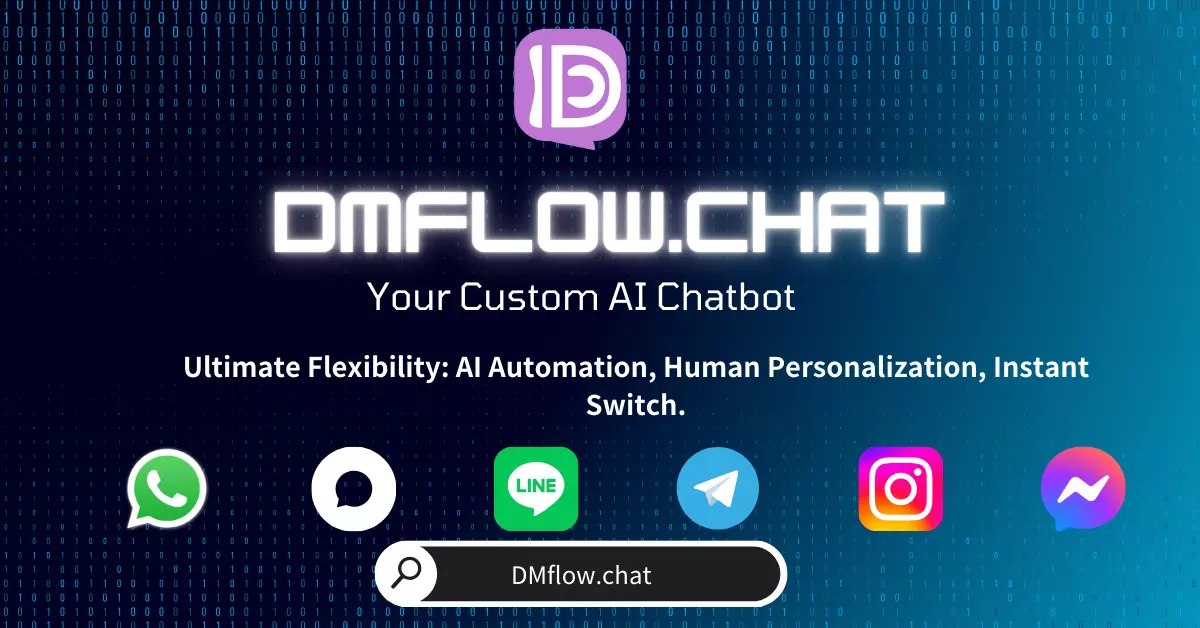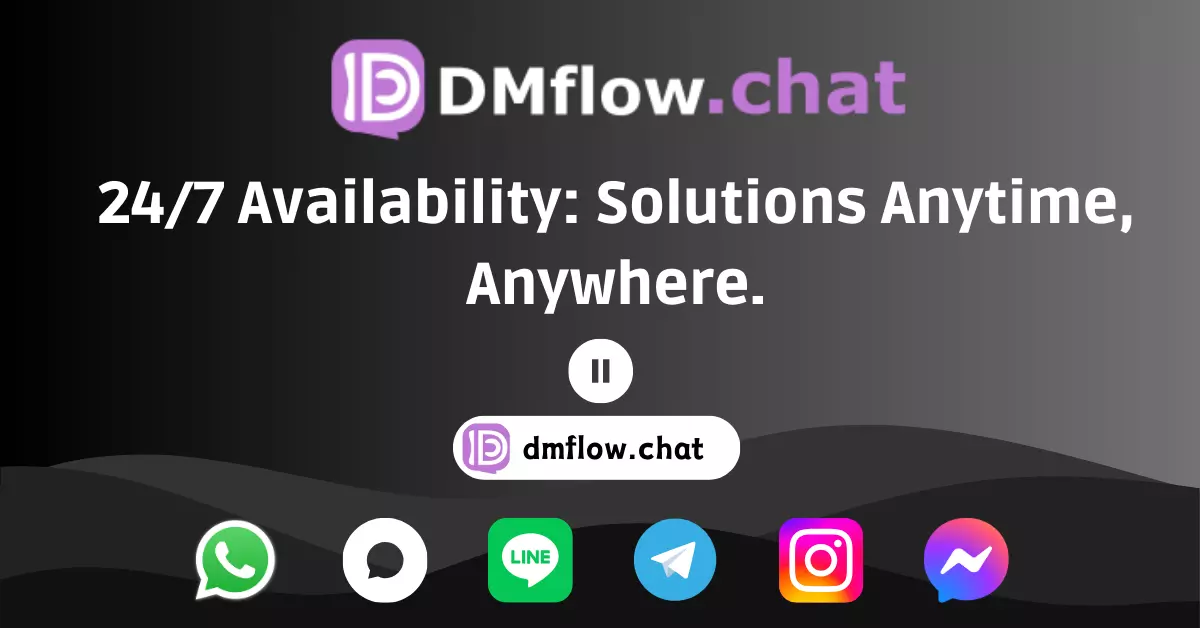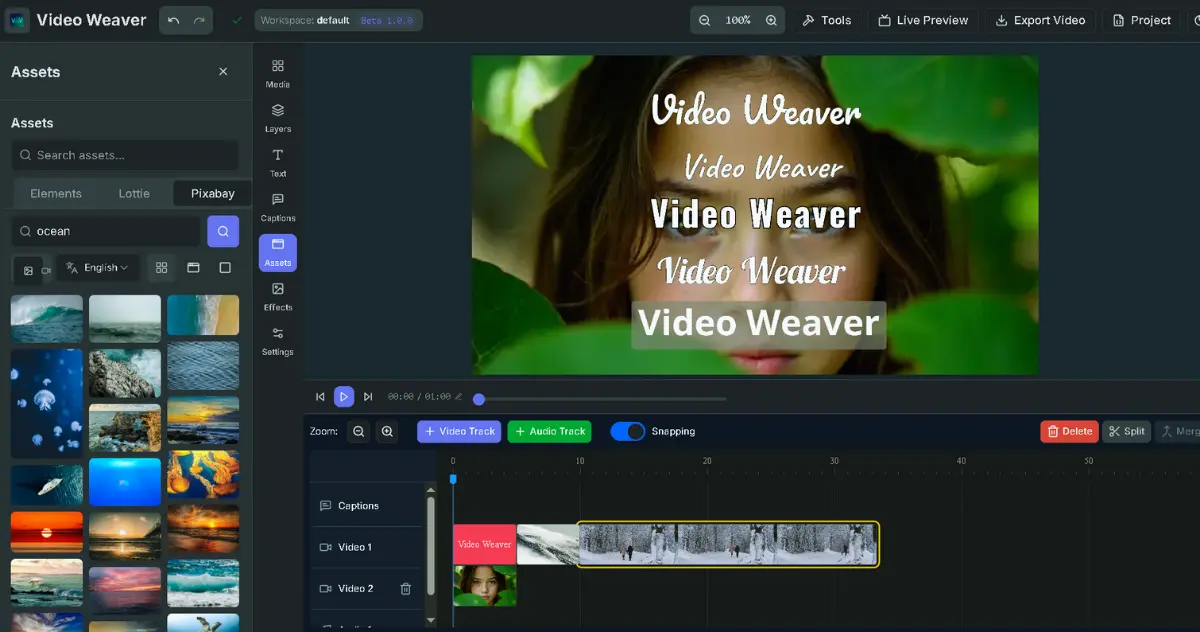Anyone Can Fine-Tune! Hugging Face Tutorial: Fine-Tune the FLUX.1 AI Model Using a Consumer GPU
Think fine-tuning AI models is a distant dream? Hugging Face’s latest tutorial will change your mind! Learn how to fine-tune the powerful FLUX.1-dev image generation model efficiently using QLoRA—on a single consumer GPU like the RTX 4090. Personalized AI is no longer just for the elite.
Your GPU Is More Powerful Than You Think
Ever feel inspired by those custom AI image models online and wish you could create your own art style, character, or concept model? But then you see the hardware requirements—tens of gigabytes of VRAM—and feel instantly discouraged?
You’re not alone. In the past, fine-tuning high-performance AI models required prohibitively expensive hardware. But that’s no longer the case.
The open-source AI leader, Hugging Face, has just released a fantastic new tutorial titled: Fine-Tuning the FLUX.1-dev Model on Consumer Hardware. It’s not just a technical guide—it’s an invitation for all creators to cross the seemingly impossible hardware barrier.
👉 Read the Hugging Face Official Tutorial
The Secret Weapon to Break the Hardware Barrier: QLoRA
What’s the core of this tutorial? In short, it’s about training smarter.
FLUX.1-dev is a next-generation diffusion model with impressive capabilities. But traditional fine-tuning methods require up to 120GB of VRAM—completely out of reach for most users.
That’s where QLoRA (Quantized Low-Rank Adaptation) comes in. Here’s a simple analogy:
- Traditional fine-tuning: Like reshaping a giant sculpture—you need to heat up the entire piece to make changes. Very resource-intensive.
- LoRA: Instead of heating the whole sculpture, you just stick “clay patches” (adapters) where changes are needed. This drops VRAM usage from 120GB to about 26GB.
- QLoRA: Even better. You compress the giant sculpture into a tiny frozen form (4-bit quantization), then add the clay patches. Maximum efficiency.
The result? With QLoRA, peak VRAM usage drops to just around 9GB.
Yes, really. That means with a consumer-grade GPU like the NVIDIA RTX 4090 (24GB VRAM)—or even smaller cards—you now have the power to customize one of today’s most advanced AI image models.
It’s Not Just Fine-Tuning—You’re Breathing Life Into the Model
So how well does it actually work?
The Hugging Face tutorial used the style of artist Alphonse Mucha as an example. With a small dataset of Mucha-inspired images, they fine-tuned the FLUX.1-dev model.
The results were stunning. The base model, originally capable of only general image generation, transformed to produce artwork with the distinct Art Nouveau elegance of Mucha—ornate lines, unique color schemes, and soft feminine forms.
This proves that even a “lightweight” method like QLoRA can accurately teach a model to learn specific artistic styles—without sacrificing image quality. You can apply the same technique to teach the model your own style, your game’s art direction, or a signature photographic tone.
Can My GPU Handle It? Frequently Asked Questions
Excited to start but still have some questions? Let’s address the most common ones:
Q1: The tutorial uses an RTX 4090. Can I run it on my RTX 3090?
Absolutely! This is one of the most asked questions. According to the Hugging Face team, the process works fine on the RTX 3090. Since the whole pipeline keeps VRAM usage under 10GB, the 24GB on a 3090 is more than sufficient.
Q2: What if I don’t even have an RTX 3090?
Don’t worry! Hugging Face specifically mentions that the same code can run on Google Colab using a free T4 GPU. That makes customized fine-tuning accessible to nearly anyone with an internet connection and curiosity.
Of course, there’s a trade-off: while training takes around 40 minutes on a 4090, it could take up to 4 hours on a T4. But it’s a fantastic entry point if you don’t own high-end hardware.
Q3: Can I merge the fine-tuned LoRA model into the base model?
Yes. The tutorial covers two ways to use the fine-tuned LoRA:
- Dynamic loading: Keep the base model unchanged and load the LoRA file when needed. Great for switching styles or stacking multiple LoRA files for creative combinations.
- Merging LoRA: Merge the LoRA weights into the base model to create a new model file (e.g.,
.safetensors). This slightly improves inference speed and doesn’t significantly increase file size, since the LoRA weights are integrated into the original matrix.
Now It’s Your Turn
This Hugging Face tutorial isn’t just about technology—it’s about empowerment: the power to create is returning to the hands of everyone.
Thanks to advancements like QLoRA, model fine-tuning is more accessible than ever. Whether you’re an artist, a developer, or simply an enthusiast, you now have the tools to build your own AI.
What are you waiting for? Check out the tutorial and bring your unique vision to life as an AI model.
👉 Start Your Fine-Tuning Journey with the Hugging Face Tutorial!