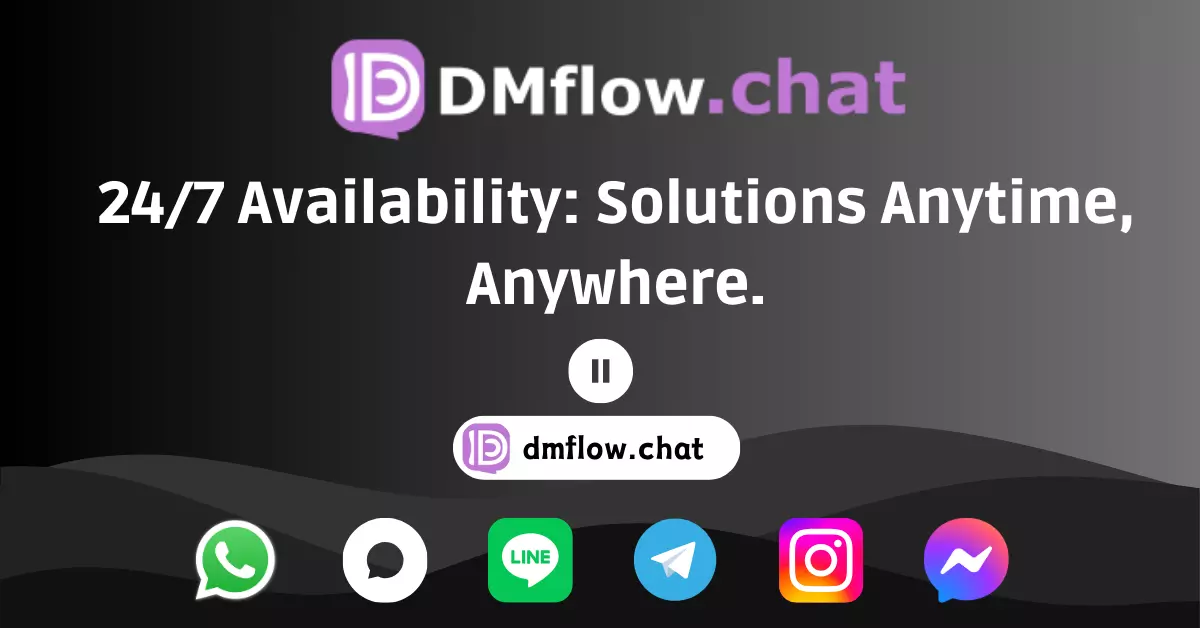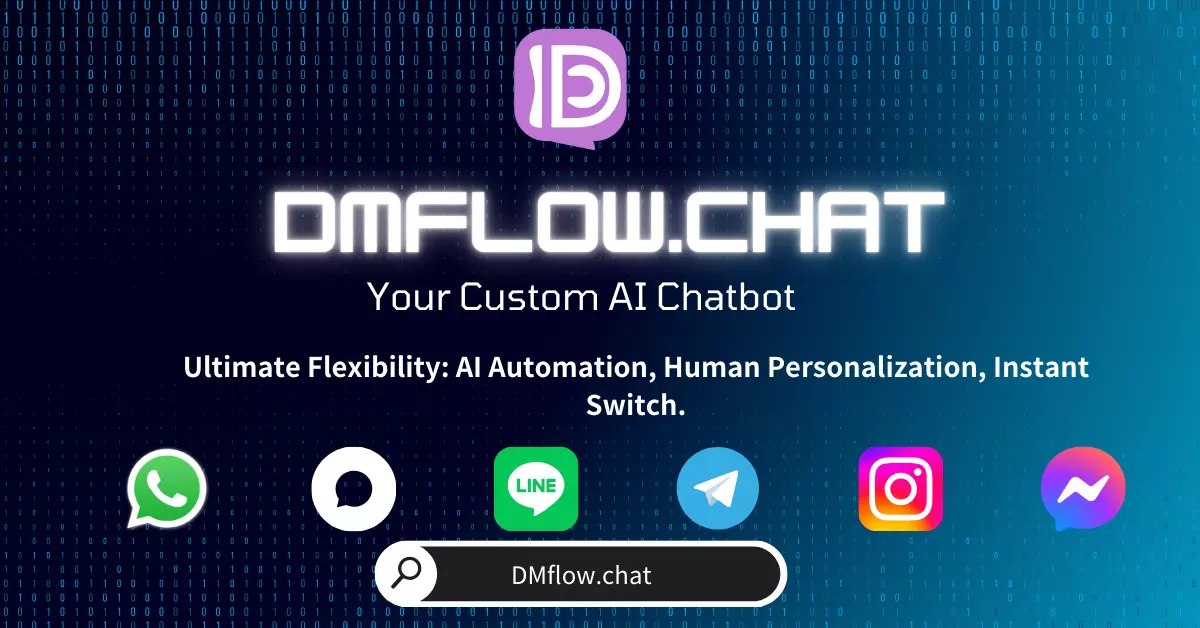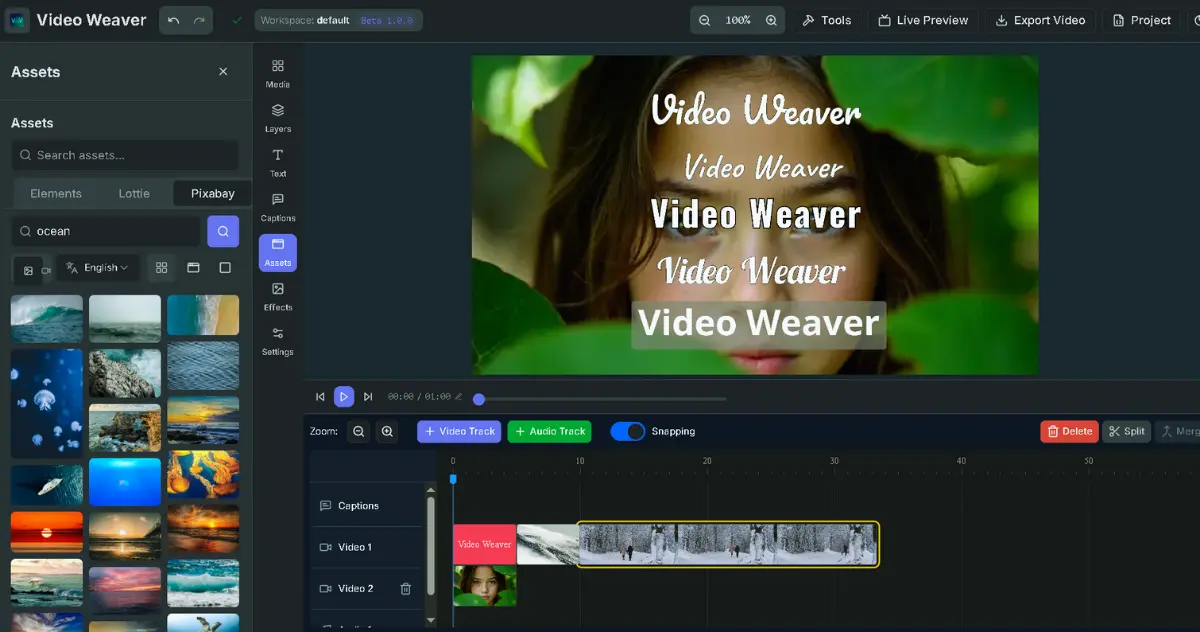Google Veo 3.1 Arrives: AI Video Creation Evolves Again, Flow Tool Gets a Major Update
Explore how Google’s latest Veo 3.1 model is revolutionizing AI video generation. Learn about the powerful new audio generation and precise editing features added to the Flow platform, freeing your creativity to easily craft cinematic visual stories.
The world of AI video generation is changing so fast it’s almost impossible to keep up. Just a few months ago, we were marveling at the magic of turning text prompts into dynamic scenes. Now, Google has dropped another bombshell, officially launching the Veo 3.1 model and fully integrating its powerful capabilities into the AI video production platform, Flow.
This isn’t just a routine update. It’s a revolution in creative control.
Since its launch five months ago, the Flow platform, powered by the Veo model, has seen the creation of over 275 million videos, a number that speaks for itself. The passion and feedback from creators have driven this major update. People wanted more than just video generation; they wanted finer artistic control and a richer auditory experience. Now, Google has answered these expectations.
Veo 3.1 Core Upgrade: Not Just an Update, but a Liberation of Creativity
So, what makes Veo 3.1 so powerful? What are the key differences from its predecessor, Veo 3.0? Simply put, Veo 3.1 has made leaps in three core areas:
- Richer Auditory Experience: It can generate more layered audio, turning your videos from silent scenes into vibrant, living environments.
- Stronger Narrative Control: The model’s understanding of text prompts has reached a new level, allowing it to execute your creative vision more precisely, from visual style to character dynamics.
- More Astonishing Realism: Veo 3.1 excels at capturing material details, rendering convincing realism whether it’s the folds of fabric or the texture of skin.
This means that when you convert a static image into a video, not only is the image quality higher, but the generated sound effects are also more realistic, elevating the overall audiovisual experience.
Flow Platform’s Comprehensive Evolution: Bringing Stories to Life with Sound
The biggest highlight of this update is undoubtedly the introduction of audio features into Flow’s core creative process for the first time. It’s like giving a voice to a brilliant silent film actor, instantly multiplying their narrative power.
Now, when you use Flow’s existing powerful features, you can also enjoy rich generative audio:
- “Ingredients to Video”: You can upload multiple reference images to define characters, objects, and styles. Now, Flow not only blends these visual elements but also generates matching sound effects, unifying your scene both visually and audibly.
- “Frames to Video”: Provide a starting and ending frame, and Flow will automatically generate a smooth transition video. Imagine an epic scene transition, now accompanied by a powerful soundtrack—how stunning would that be?
- “Extend”: Want to create a long take of over a minute? The “Extend” feature can seamlessly continue the action from the previous clip. Now, the audio can also be extended along with the visuals, ensuring auditory continuity in long videos.
These features are still in the experimental and improvement phase, but the possibilities they open up are already exciting.
Precise Control Over Every Frame: Flow’s Advanced Editing Magic
Great ideas often emerge during the creative process. What if the first version of the video isn’t perfect? Don’t worry, Flow now offers more precise editing tools, making modifications as easy as casting a spell.
Add and Remove at Will
Have you ever felt that something was missing from a scene, or that there was something you wanted to remove?
- Insert: With this feature, you can add anything you can imagine to a scene—from realistic details to fantastical creatures. What’s more, Flow automatically handles complex lighting and scene illumination, making the newly added elements look like they were always there.
- Remove: Is there a random person or an out-of-place object in the frame? Soon, you’ll be able to easily select and remove it. Flow will intelligently reconstruct the background and surrounding environment, achieving a truly “seamless removal.”
Perfect Control from Start to Finish
Combined with the “Ingredients to Video” and “Frames to Video” features mentioned earlier, you now have a complete toolchain, from defining scene styles and designing camera transitions to post-production object modification. The entire creative process is firmly in your hands.
How to Get Started? Veo 3.1’s Application Channels and Advantages
By now, you must be eager to try it out for yourself. Google has provided multiple channels for different types of users:
- Developers: Can access the powerful model capabilities of Veo 3.1 through the Gemini API.
- Enterprise Customers: Can use it on the Vertex AI platform to meet business-level application needs.
- General Users: Can experience it directly in the Gemini application.
What’s most surprising is that the API price for Veo 3.1 is exactly the same as for version 3.0. This means you can enjoy more powerful and comprehensive features at the same cost. One can only say that this “more for the same price” move is incredibly sincere.
With the arrival of Veo 3.1 and the continuous improvement of the Flow platform’s features, the possibilities for AI video storytelling have been broadened once again. Whether you are a professional video creator or an enthusiast curious about new technology, now is the best time to dive in and start creating your own visual stories.