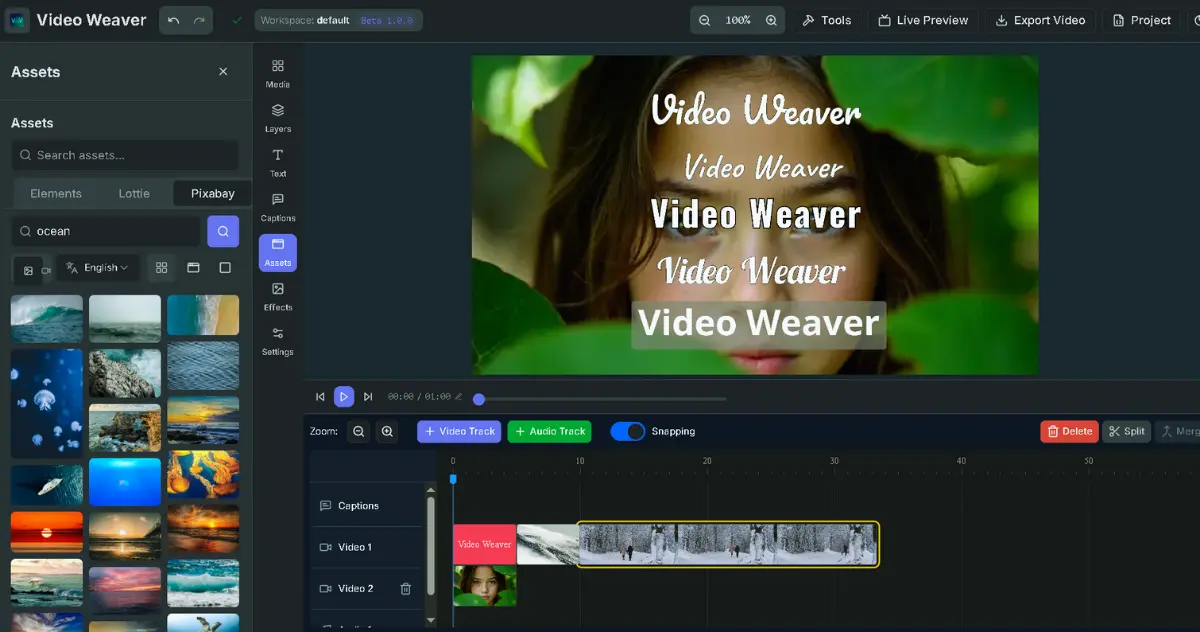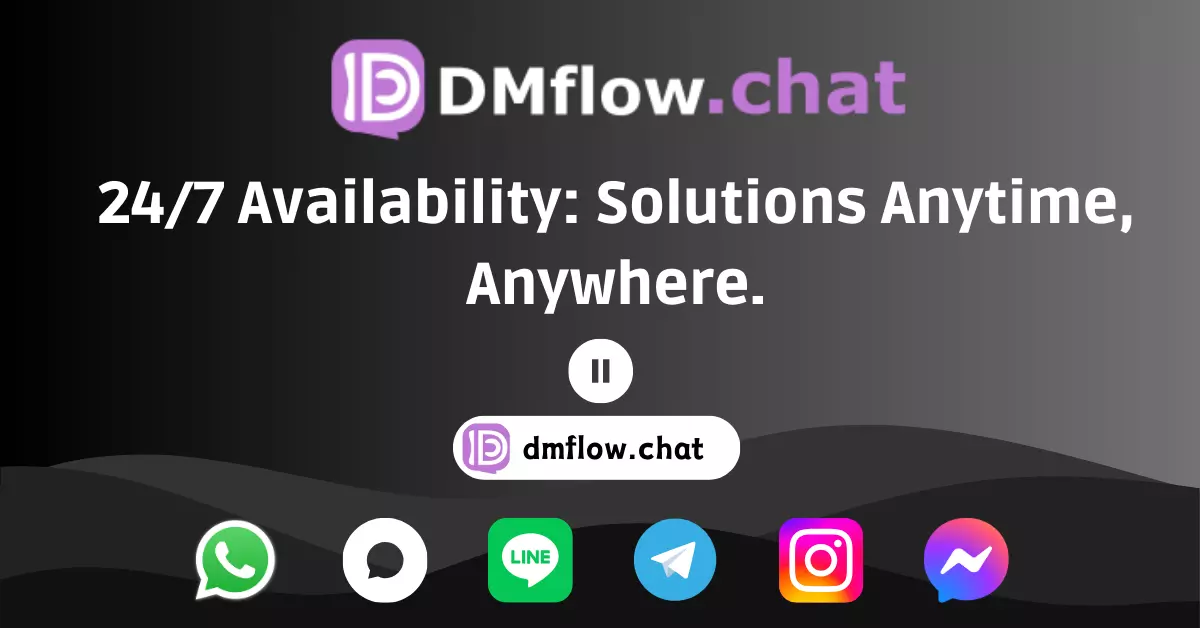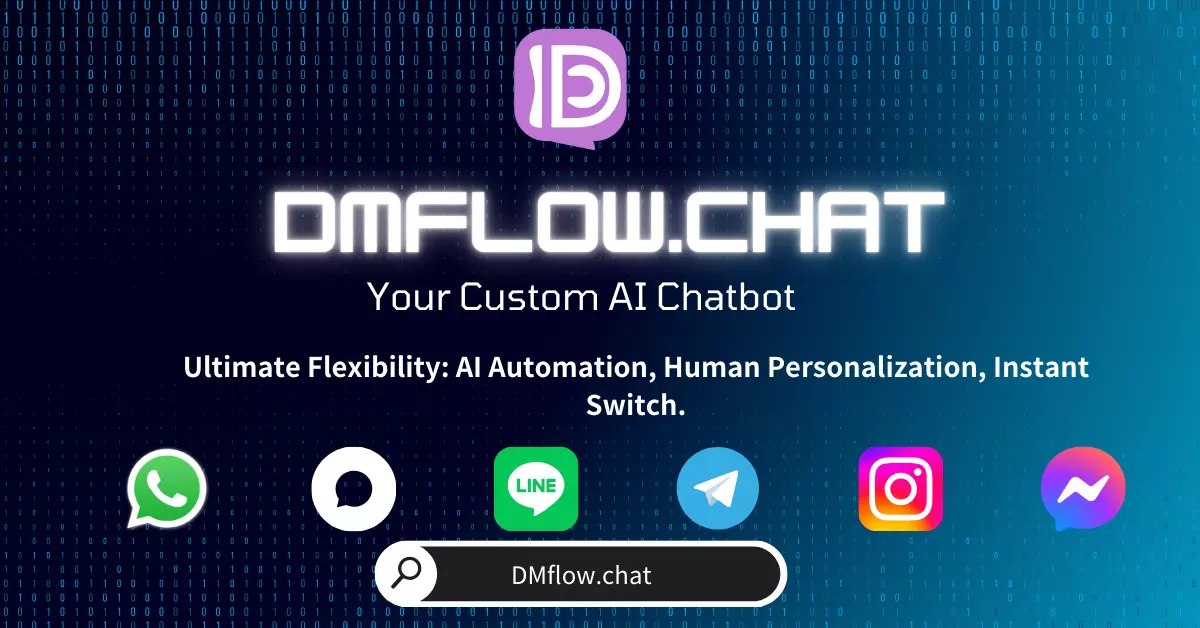Tired of rote memorization and standardized lessons? Meet WordPecker, the open-source language learning tool that combines Large Language Models (LLMs) and speech technology, allowing you to learn from any content that interests you and engage in immersive conversations with AI, completely transforming your learning experience.
With the rapid advancement of artificial intelligence, the way we learn languages is undergoing an unprecedented intelligent revolution. While traditional language apps are convenient, their content is often one-size-fits-all and fails to meet the unique needs of every individual. Recently, an open-source language learning application called WordPecker has been making waves in the tech community. It not only features an interactive design similar to Duolingo but also leverages powerful AI technology to provide users with a truly personalized learning path.
Imagine being able to extract vocabulary for study from your favorite movies, novels, or even a YouTube video. This is precisely the charm of WordPecker.
Personalized Learning, Breaking the Mold of Traditional Frameworks
Have you ever felt that the vocabulary in language apps doesn’t align with your needs? WordPecker completely solves this pain point. It is an open-source language learning tool that allows users to freely extract vocabulary from any text content, such as books, articles, and videos, to create fully customized word lists.
How is this different from traditional tools? Traditional apps usually provide you with preset courses, but WordPecker lets you be your own teacher. You can choose learning topics based on your current interests, such as “space exploration” or “French baking techniques,” and then set a difficulty level that matches your proficiency. The system then utilizes a Large Language Model (LLM) to generate appropriate vocabulary and learning materials for you.
The application currently supports over 100 languages, effortlessly handling mainstream languages like English, Spanish, and Chinese. This is undoubtedly a great boon for learners who need to switch between multiple language environments.
The process of filtering vocabulary is also quite intuitive. Through a card-style interface of “know/don’t know,” you can quickly categorize words. For unfamiliar words, the system immediately provides:
- Contextualized definitions: No more rigid dictionary explanations, but descriptions that fit the context.
- Practical example sentences: To help you understand how the word is used in real conversations.
- Visual aids: The AI generates images related to the vocabulary to help you build deeper visual memory connections.
Even better, WordPecker can also generate short reading materials based on your vocabulary list, allowing you to consolidate newly learned knowledge in a real context. This highly customized design not only makes learning fun but also significantly improves efficiency.
AI Voice Partner, Start Immersive Conversations Anytime
The most stunning feature of WordPecker is its voice interaction. By integrating OpenAI’s advanced voice agent technology, users can have real-time voice conversations with an AI language tutor. It’s like having a language partner on call 24/7, allowing you to practice speaking whenever and wherever you are.
How powerful is this feature? You can:
- Practice pronunciation: The AI will listen carefully to your pronunciation and provide immediate feedback.
- Ask questions anytime: If you don’t understand something during the conversation, you can ask the AI tutor directly.
- Themed conversations: The AI can customize the conversation content based on your vocabulary list. For example, if your list is about “travel,” the AI will chat with you around this topic, allowing you to apply what you’ve learned.
You might be wondering if the AI’s voice sounds robotic. Thanks to advanced Text-to-Speech (TTS) technology, the voice generated by WordPecker is very natural and fluent, and it even supports multiple accents, such as American English, British English, and Mandarin Chinese, creating an immersive environment that is close to that of a native speaker.
More Than Just Flashcards, Diverse Modes to Meet Various Needs
To prevent the learning process from becoming monotonous, WordPecker offers a variety of learning modes that you can switch between freely according to your mood and needs.
- Interactive quizzes: With five built-in question types, including multiple-choice, fill-in-the-blanks, and matching, you can customize the difficulty and content to test your learning outcomes in a gamified way.
- Reading practice: The AI automatically generates an article containing your target vocabulary, helping you understand and memorize words in context, which is far more effective than memorizing them in isolation.
- Context exploration: The same word can have different meanings in different contexts. With this feature, you can explore the usage of vocabulary in various scenarios, truly achieving flexible application.
User feedback from the community also highlights the popularity of WordPecker’s visual integration feature. For example, when learning the word “galaxy,” the system not only provides an explanation and example sentences but also instantly generates a magnificent image of a galaxy, reinforcing memory through multi-sensory stimulation.
The Charm of Open Source: Infinite Possibilities Driven by the Community
As an open-source project, all of WordPecker’s source code is publicly available on GitHub. This means that developers from all over the world can freely download, modify, and even contribute their own code to optimize this tool.
Since its initial release in 2024, the project has undergone multiple updates. The development team recently switched the backend database to MongoDB and refactored the voice functionality using the OpenAI Agent SDK, significantly improving the system’s stability and response speed.
You might be thinking that using so many advanced AI features must be expensive. Currently, some of WordPecker’s features do require setting up an OpenAI API key, which incurs some costs. However, the open-source community is actively exploring more economical solutions. The developers plan to introduce locally run TTS models (like XTTS-v2 or MeloTTS) and lightweight image generation models (like KoboldCPP) to reduce reliance on external paid APIs. This is expected to further lower the barrier to entry in the future, benefiting more people.
This community-driven innovation model is the key to WordPecker’s immense future potential.
The Smart Future of Language Learning Has Arrived
The emergence of WordPecker is not just the birth of a new tool; it signifies that AI technology is profoundly changing the way we learn languages. It perfectly combines large language models, voice interaction, and personalized content, lowering the technical barrier through an open-source model and showing us the future of language learning.
It is foreseeable that as technology continues to mature, tools like WordPecker that provide an efficient, natural, and immersive experience will gradually become the mainstream in language learning.
Whether you are a student, a professional, or simply a language enthusiast, this promising tool is worth a try. Just go to its GitHub project page, follow the instructions to get the installation package, set up your API key, and embark on your personalized language learning journey.