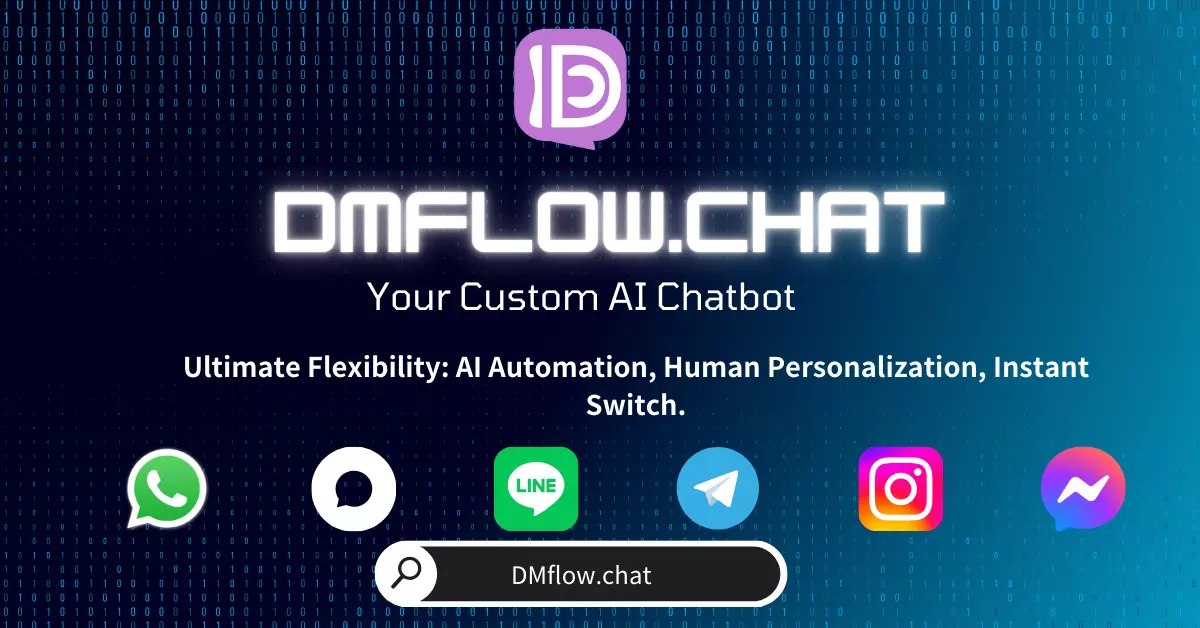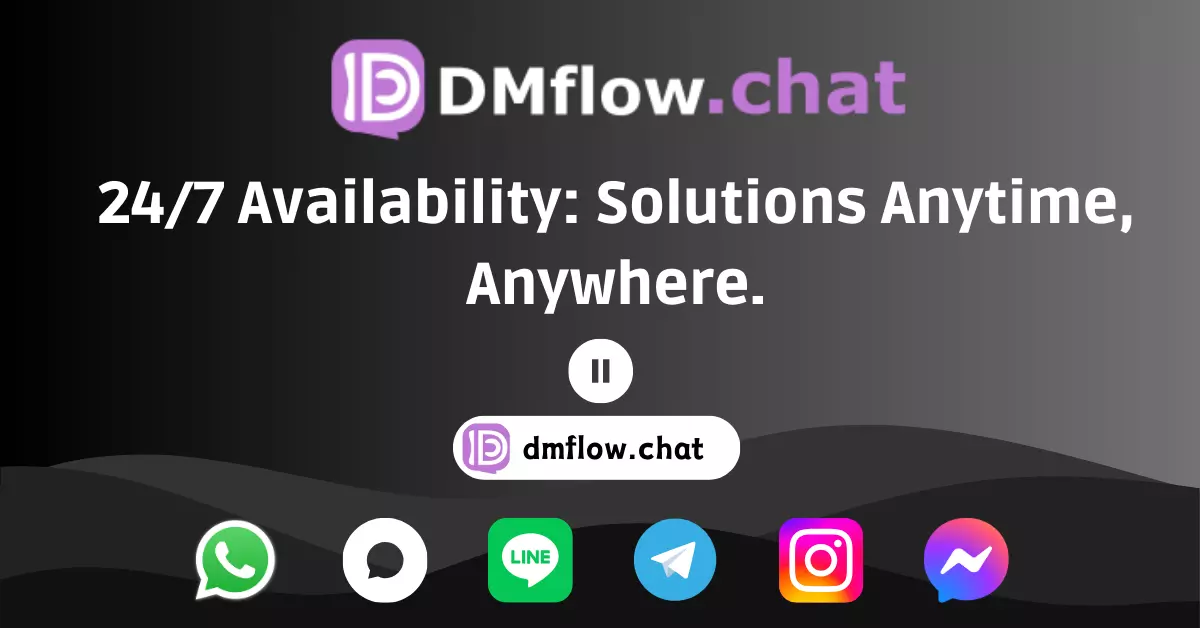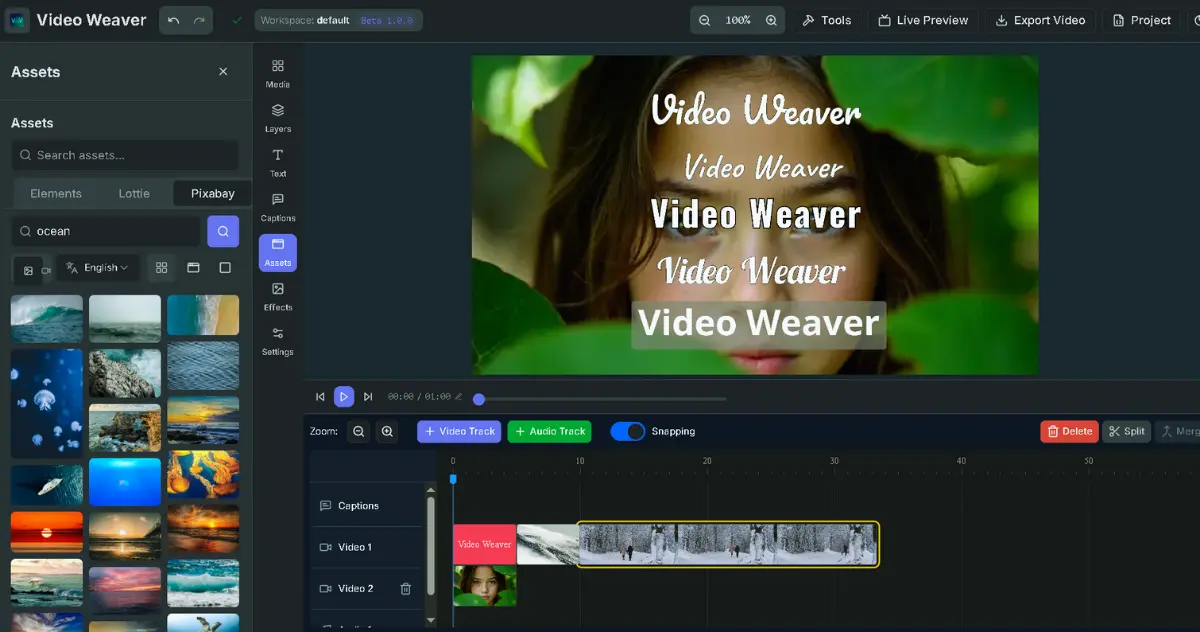What is LangGraph and How to Use It?
Tired of the chaos that comes with managing multiple LLM agents? LangGraph is here to save the day! This article dives deep into what LangGraph is, why it simplifies the development of complex AI applications, and showcases some awesome real-world use cases.
Ever wondered how to get multiple large language models (LLMs) or AI agents to work together on a complex task? Like building a superpowered chatbot that can handle a wide range of questions, remember past conversations, and even work autonomously?
Sounds complicated, right? You have to manage how they communicate, ensure data is passed correctly, and keep track of the whole process… Just thinking about it gives you a headache.
This is exactly where LangGraph, an awesome library in the LangChain ecosystem, comes in! Think of it as the conductor of an orchestra, perfectly designed for complex multi-agent applications, making development clear and efficient.
So Wait, What Exactly Is LangGraph?
Simply put, LangGraph is a Python library designed specifically for building stateful, multi-agent applications. Imagine it as a workflow diagram for your AI agent team.
It builds on the familiar LangChain foundation but adds powerful tools to help when multiple LLMs or agents need to collaborate—and remember what happened before (a.k.a. state management).
To really understand LangGraph, just remember these three core concepts:
1. Graph Structure: Visualize Your Workflow at a Glance
At the heart of LangGraph is the idea of using a graph to represent how your application works.
- Nodes: Each point on the graph represents a “workstation.” It could be an AI agent, a LangChain chain, a regular Python function, or any code that performs a task. Some nodes handle user input, some query a database, others call an LLM.
- Edges: The arrows connecting these nodes are the “edges.” They define the flow and order of execution, showing where the data or instructions go next. When a node finishes its task, its output flows along the edge to the next node. Even cooler: these edges can have conditional logic like “if condition A, go here; if condition B, go there,” making your workflow flexible and dynamic.
This visual layout makes the entire flow of your application crystal clear and much easier to manage. It’s kind of like drawing a flowchart for your project!
2. State Management: Let Your Agents “Remember” Everything
When multiple agents are working together, they need to share information and know what each other has done. LangGraph offers automated state management to make this easy.
You can define a “global state”—think of it as a shared notebook that all agents can read from and write to.
- State Updates: Agents can read old info (like conversation history) from this notebook and write new results to it.
- State Passing: When one node completes its task, the updated notebook is automatically passed to the next node. This ensures everyone’s on the same page.
Perfect for apps that need to track conversation history, user preferences, or any shared info!
3. Coordination: Keep the Team Working Smoothly
LangGraph also plays the role of traffic cop, coordinating execution order and data flow between nodes.
- Execution Order: Based on your graph’s edges and conditions, LangGraph ensures agents run in the right sequence.
- Data Flow: It automatically handles input/output between nodes, so every agent gets the data it needs.
With this coordination, developers can focus more on what their application should do, not the nitty-gritty of agent communication.
Sounds Cool—But Why Should I Use LangGraph?
You might ask: can’t I just use LangChain or write my own code? Sure you can—but LangGraph offers some irresistible advantages, especially when your app gets complex:
1. Say Goodbye to Chaos—Simplified Development
LangGraph’s biggest selling point is how it abstracts away the messy stuff—like state management, agent coordination, and error handling.
- Focus on Logic: No more worrying about how Agent A sends data to Agent B or how to track dialogue history. Just focus on your app’s core logic.
- Visual Thinking: The graph format makes complex flows intuitive and easy to maintain.
- Modularity: Nodes and edges are like Lego bricks—reusable and composable for rapid development.
- Less Code: With so much handled for you, you’ll write fewer lines of code, develop faster, and reduce bugs.
In short, LangGraph makes complex multi-agent apps not a nightmare anymore.
2. Flexible AF—Unleash Your Creativity
Simple doesn’t mean rigid. LangGraph gives you tons of flexibility:
- Custom Logic: Choose which LLM to use per agent, what prompts, tools, or custom code—it’s all up to you.
- Custom Communication: Define how agents pass information to each other.
- Dynamic Workflows: Whether it’s a straight flow, branching logic, or loops, you can build it with LangGraph.
- Seamless Integration: Easily connect with other handy LangChain tools (like Memory modules).
LangGraph handles all kinds of creative, custom requirements with ease.
3. Scalable from Toy Projects to Full-Scale Systems
LangGraph is built with scalability in mind:
- Efficient Engine: It comes with a solid execution engine.
- Parallel Execution: It supports parallel processing for tasks that can run simultaneously.
- Future-Proof: The graph architecture lays the groundwork for distributed systems in the future.
Whether you’re prototyping or building enterprise-grade solutions, LangGraph has your back.
4. Error-Resilient—Build Rock-Solid Systems
In complex systems, things will go wrong. LangGraph is built to handle that:
- Graceful Error Handling: If a node fails, LangGraph can catch it without crashing everything.
- State Persistence: Save the shared notebook (state), so you can resume from where you left off after an interruption.
- Monitoring & Debugging: Tools like LangSmith make it easier to monitor and troubleshoot your app.
LangGraph apps are stable and production-ready.
Where Does LangGraph Shine? Real-World Use Cases
Now you’re probably wondering: What can I actually use LangGraph for? It shines in any scenario where multiple “brains” need to work together:
1. Build Chatbots That Actually Understand You
Forget those dumb one-question-one-answer bots. LangGraph enables:
- Multi-turn Dialogue: With state management, bots remember what you talked about earlier—for a natural, coherent experience.
- Multi-domain Knowledge: Assign different agents to handle different topics—like one for product info, another for order tracking—and LangGraph coordinates them.
- External Info Integration: Pull in data from APIs or databases to give personalized responses based on location, time, etc.
Example: A travel assistant bot with agents for flights, hotels, and sightseeing that shares your preferences and schedule to deliver an all-in-one service.
2. Let AI Handle the Heavy Lifting (Autonomous Agents)
LangGraph lets you create autonomous agents that can execute full workflows on their own:
- Automate Complex Tasks: Agents can handle multi-step processes like researching, emailing, and scheduling calls.
- Interact with Environments: Agents can read/write files, call APIs, or even control software—like a coding assistant that writes, tests, and debugs code for you.
- Adapt to Change: Agents can adjust behavior based on new info—like a trading bot that changes strategies based on market conditions.
Example: A debugging agent system with components for analyzing code, finding bugs, and suggesting fixes—coordinated via LangGraph.
3. AI Teamwork Makes the Dream Work (Multi-Agent Systems)
This is LangGraph’s sweet spot—coordinated collaboration among AI agents:
- Divide and Conquer: Break a big task into smaller ones for specialized agents—like market research, design, and engineering.
- Distributed Decision Making: Each agent contributes based on its knowledge, and LangGraph brings it all together—like inventory, logistics, and ordering in a supply chain system.
- Complex Simulations: Use agents to simulate real-world systems, like economic models or traffic flows.
Example: A smart city system with traffic, energy, and environmental monitoring agents working together through LangGraph.
4. Automate Workflows and Double Your Efficiency
Use LangGraph as a powerful workflow automation engine:
- Business Process Automation: Break down complex processes (like loan approvals) into steps handled by different agents (application screening, credit scoring, risk analysis).
- Cross-System Tasks: Agents can shuttle data between databases, APIs, and email systems.
- Human-AI Collaboration: Let humans jump in when needed, then pass results back to the AI to continue the workflow.
Example: A contract review tool with agents for clause analysis, risk evaluation, and legal compliance—all orchestrated with LangGraph.
5. Smarter, More Personalized Recommendations
LangGraph helps you build better recommendation systems:
- Multifaceted Analysis: Different agents can analyze browsing history, purchase habits, and social interactions.
- Context-Aware Suggestions: Recommend restaurants or activities based on location, time, or weather.
- Interactive Feedback: Users can talk to the system, share preferences, and get better recommendations over time.
Example: An e-commerce platform with agents analyzing user behavior, all coordinated to recommend products you’ll genuinely like.
6. Tailored Learning Paths Just for You
LangGraph can be used to build highly personalized learning environments:
- Adaptive Learning: Adjust content and difficulty based on student progress and performance.
- Multi-modal Resources: Combine text, images, videos, and interactive exercises.
- Real-Time Feedback: Offer immediate guidance based on practice results.
Example: An online language learning platform with agents for vocabulary, grammar, and speaking practice—LangGraph tracks your progress and adapts your study plan.
Ready to Give It a Try?
Excited to start building with LangGraph? LangChain has a great beginner tutorial to help you dive in:
Follow the steps and you’ll have your first LangGraph-powered chatbot up and running in no time!
TL;DR: LangGraph is the Swiss Army Knife for Complex AI Apps
To sum it up, LangGraph uses a structured graph framework to elegantly solve the problem of managing state and interactions among multiple LLM agents. It enables developers to easily build complex AI systems that can “remember” and “collaborate.”
With LangGraph:
- Complexity becomes simplicity: Lower dev barrier, focus on logic.
- Productivity skyrockets: Faster development, easier maintenance.
- Next-level capabilities: Tackle more complex tasks with better user experiences.
The Future of LangGraph? Super Promising.
LangGraph is still young, but its future is bright. Here’s what to look forward to:
- Deeper LangChain integration: Even easier to use with other tools in the ecosystem.
- Broader LLM support: Easily plug in models from Google, Hugging Face, and beyond.
- Smarter agents: Incorporate cutting-edge research for more autonomous AI.
- Advanced state management: Handle even more complex and extreme use cases.
- Better tooling and community: Stronger debugging tools, more examples, and community support.
- Smoother human-AI collaboration: Better workflows that blend AI and human judgment.
- Cooler visual interfaces: Design, monitor, and debug at a glance.
If you’re building an app that involves multiple LLMs or agents—or just tired of the headaches from your current development process—LangGraph is absolutely worth exploring. It might just be the key you’ve been looking for to unlock next-level AI application development.