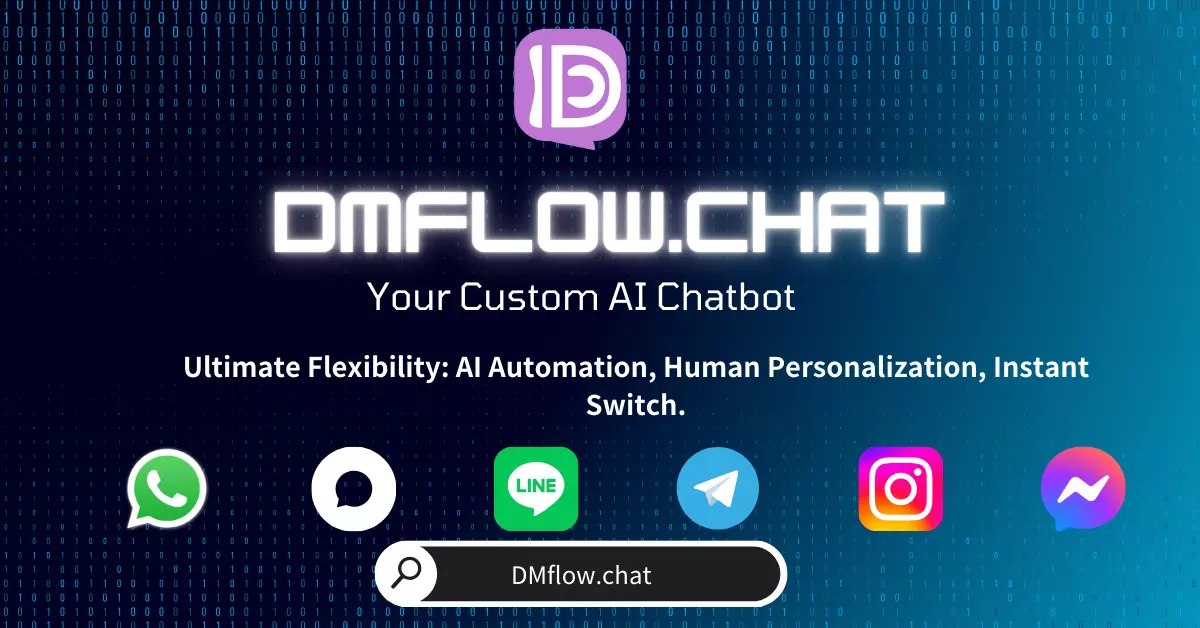Qwen-Image-Edit All-in-One Image Editing: Not Just Image Modification, But Also Precise Correction of Text within Images!
Find it troublesome to modify text in images? Get to know Qwen-Image-Edit, launched by Alibaba’s Tongyi Qianwen team. This all-in-one image editing tool not only facilitates IP creation and style transfer but also enables precise editing of Chinese and English text in images, completely transforming your content creation workflow.
Have you ever encountered this situation? You finally find the perfect image, only to discover a small typo or an unwanted watermark. In the past, this might have meant a lot of work in Photoshop or giving up and finding another image. But now, things are completely different.
Alibaba’s Tongyi Qianwen team recently launched a powerful image editing model called Qwen-Image-Edit. It’s like a Swiss Army knife tailor-made for content creators, powerful and comprehensive. This tool can not only add, delete, or modify image elements as we are familiar with, but more impressively, it can perform “scalpel-level” precise editing of the text in the image, completely solving a major pain point for creators.
Now, you can directly experience the power of this technology in the “Image Editing” feature on the Qwen official website.
What is Qwen-Image-Edit? Unveiling the Magic of Dual Editing
So, how does Qwen-Image-Edit do it? Simply put, its core is built on the 20-billion-parameter Qwen-Image model and cleverly combines two control capabilities:
- Semantic Control: It can “understand” your instructions. When you say “make this bear play the guitar,” it understands the meaning of this command through the Qwen2.5-VL model.
- Appearance Control: It can “see” your image. It uses the VAE Encoder to analyze the style, lighting, and features of the original image to ensure that the edited result blends in perfectly and looks like it was originally there.
This combination means that Qwen-Image-Edit not only knows “what to do” but also “how to do it naturally”. This is the secret to its ability to handle both semantic and appearance dual editing.
Precise Text Editing, Say Goodbye to Photo Editing Software
This is definitely one of the most amazing highlights of Qwen-Image-Edit. It supports the editing of both Chinese and English text, and it can directly add, delete, or modify the text in the image while preserving the original font, size, and style.
Imagine modifying the event date on a poster or correcting a typo in a presentation slide, now it only takes a single sentence command to complete.
Not Just Editing, But an Infinite Extension of Creativity
Qwen-Image-Edit’s power lies in the fact that it goes beyond simple “photo retouching” and becomes a tool that inspires creativity.
Easily Create Original IPs and Diverse Creations
Have you ever thought about creating a mascot for your brand or community? Qwen-Image-Edit makes this incredibly simple. Taking Qwen’s mascot “Capybara” as an example, with just one base image, you can transform it into a painter, chef, astronaut, or any other role you can think of with simple commands.
As you can see, even though the edited image is very different from the original in pixels, the core features of the character (the capybara) are perfectly preserved, and the character’s consistency is very high.
What’s more interesting is that the team also designed a series of capybara emoticons around the MBTI sixteen personality types, easily expanding one IP into a rich content asset.
Arbitrarily Change Styles and Scenes
Another powerful application is style transfer and background replacement. Just upload a photo of a person, and Qwen-Image-Edit can easily convert it into various art styles such as Ghibli, 3D cartoon, or Chibi. This is a godsend for creating virtual avatars or making unique social media posts.
Similarly, changing the background is also a breeze. Want to appear on the beach or in a classroom? Just one sentence, and the scene changes instantly.
See the World from a New Perspective (Viewpoint Transformation)
You read that right, Qwen-Image-Edit can even achieve object viewpoint transformation. It can not only rotate objects by 90 degrees, but even complete a 180-degree rotation, allowing us to see the back of the object directly. This feature has unlimited potential in fields such as product display and academic research.
Pixel-level Precise Control: Details Determine Success or Failure
In addition to imaginative creative expression, Qwen-Image-Edit is also meticulous in handling image details, which is the so-called “appearance editing.” It emphasizes keeping the non-target areas of the image completely unchanged during the editing process.
Add, Remove, or Modify without a Trace
- Smart Add: Look at the example of adding a wooden sign in the foreground of the penguin photo below. Qwen-Image-Edit not only successfully added the sign and text, but also generated corresponding reflections, and the details are handled very well.
- AI Erase: Found an annoying hair in a food photo? No problem. Qwen-Image-Edit can accurately remove it, restoring the image to perfection.
- Specified Modification: It can even perform such fine-grained operations as “turning the specified letter ’n’ in the picture blue.”
Practical Exercise: See How Qwen-Image-Edit Repairs Calligraphy Works
To demonstrate its ultimate text repair capabilities, the official provided a very exciting case: repairing a calligraphy work of the “Lantingji Xu” (Preface to the Poems Collected from the Orchid Pavilion) generated by AI, which was full of errors.
There were multiple incorrect characters in this work, for example, “會稽” (Kuaiji) was written as “会于”, “蘭亭” (Lanting) was written as “兰亭”, etc.
Through “chain editing,” users can guide Qwen-Image-Edit to correct the errors step by step:
- First, frame the incorrect “会于” and “兰” and instruct the model to modify them to the correct “稽” and “亭”.
- The model may not get it right in one go, for example, the lower right corner of the character “稽” was written as “日” instead of “旨”.
- No problem, you can frame the smaller detail “日” again and instruct the model to change it to “旨”.
- Through such gradual and precise corrections, a completely correct calligraphy work of the “Lantingji Xu” was finally obtained.
Isn’t this process amazing? It perfectly demonstrates the precision and controllability of Qwen-Image-Edit, making complex image text modification as simple as a conversation.
Conclusion
Overall, Qwen-Image-Edit is not just an image editing tool, it is more like a powerful visual content creation partner. Whether you are a marketer who needs to quickly produce social media materials, a designer who pursues creative expression, or anyone who needs to fine-tune image details, you can find great value in it.
It has successfully popularized professional-level image editing functions, greatly lowering the technical threshold for visual content creation. If you are still troubled by retouching and changing words, you might as well go to Qwen Chat to experience it yourself and open up more possibilities for content creation.
Frequently Asked Questions (FAQ)
Q1: What is the difference between Qwen-Image-Edit and other image editing tools? A: The biggest difference is that it can accurately add, delete, and modify Chinese and English text in images while preserving the original font style. In addition, it also combines powerful semantic understanding and appearance control capabilities to make the editing results more natural and more in line with instructions.
Q2: Do I need to have professional design skills to use it? A: Not at all. The operation of Qwen-Image-Edit is very intuitive. Users only need to complete complex editing tasks through simple natural language instructions (such as “turn this cat into a cat wearing a hat”) and the frame selection tool.
Q3: What types of image editing can it handle? A: Its functions are very comprehensive, including but not limited to:
- Text Editing: Add, delete, and modify Chinese and English text in images.
- IP Creation: Generate different scenes and shapes while maintaining character consistency.
- Style Transfer: Convert photos into various art styles such as cartoon and anime.
- Background Replacement: Easily change the image background.
- Element Editing: Add, remove, or modify objects in the image.
- Viewpoint Transformation: Rotate objects and even see their backs.
Q4: Where can I experience Qwen-Image-Edit? A: You can directly visit the Qwen official website and experience it for free in the “Image Editing” function. For developers, you can also find related models and resources on Hugging Face.