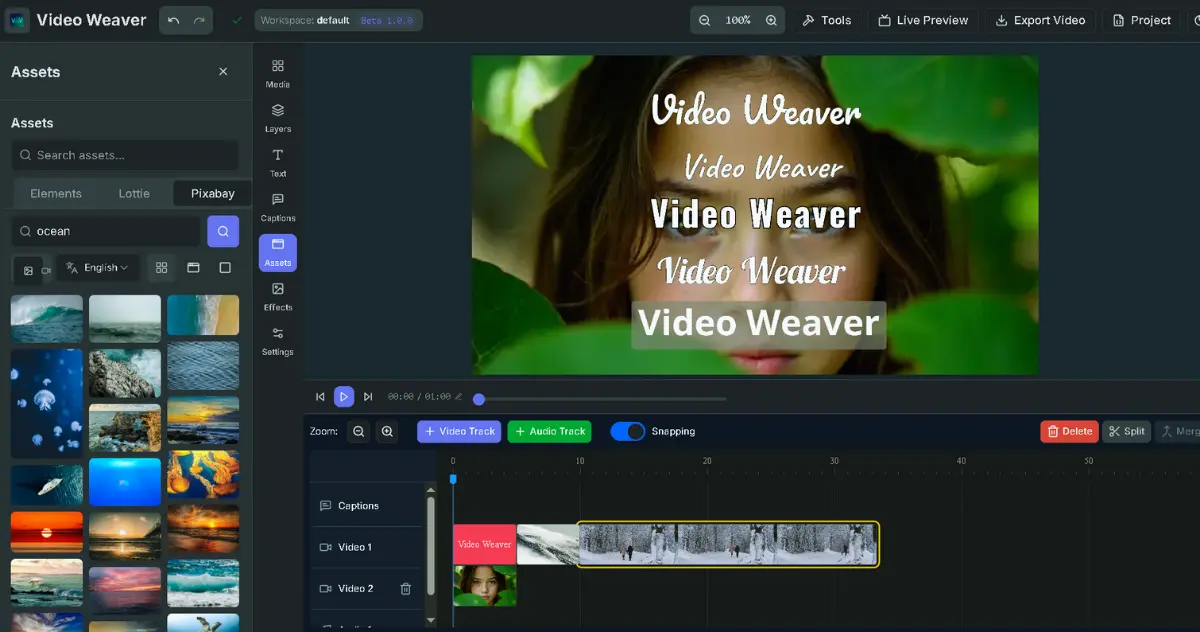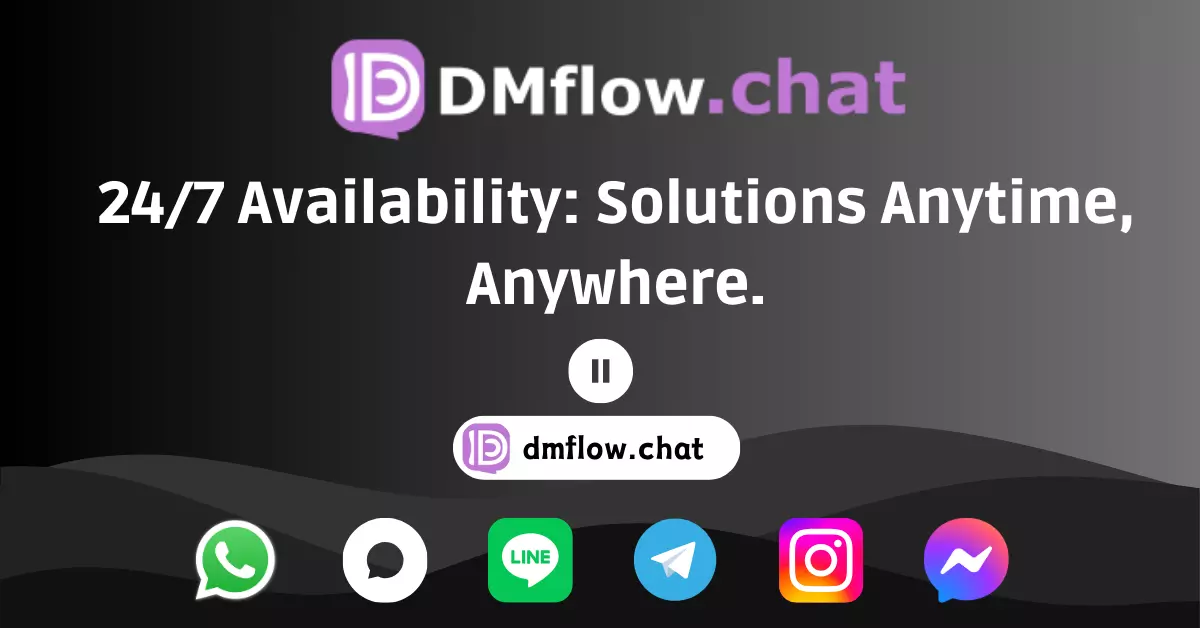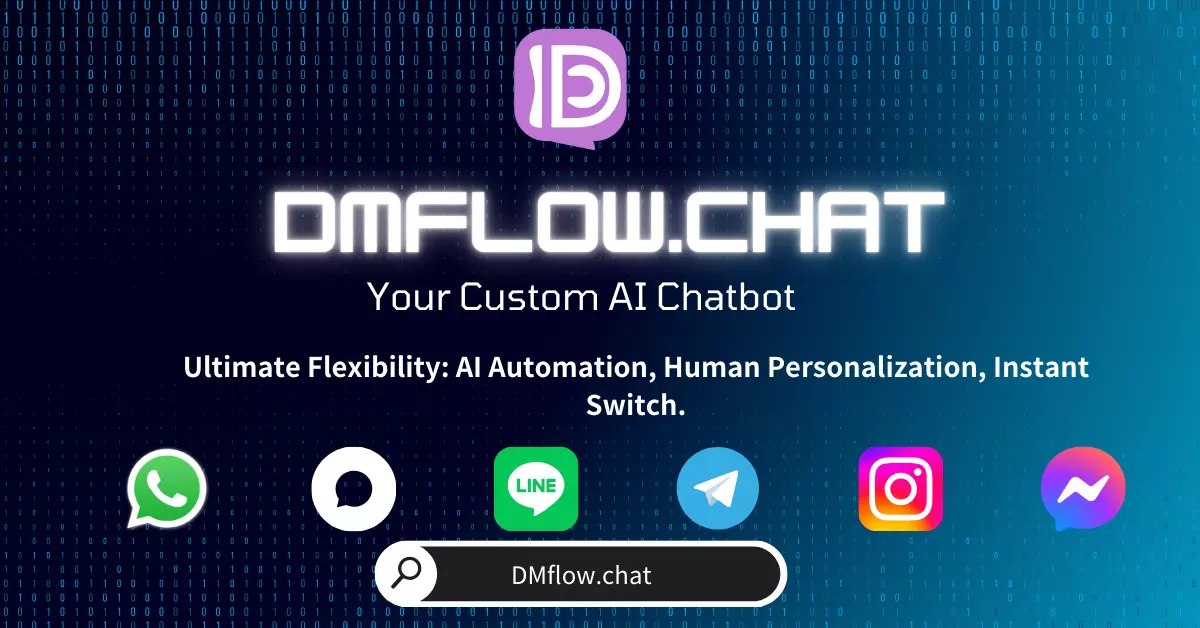Perplexity AI's New Era of Video Generation: Powered by Google Veo 3, Bringing Your Ideas to Life!
AI search engine Perplexity AI has launched a groundbreaking new video generation feature across web, iOS, and Android. Pro and Max users get exclusive monthly video generation quotas with enhanced quality. Is Google’s latest Veo 3 model behind this? This article delves into this revolutionary feature, exploring how it turns text into vivid imagery and sparks limitless creativity.
Have you ever wished that the fantastical images flashing in your mind could be turned directly into a vivid video? This once sounded like science fiction, but now, AI technology is making this dream a reality, step by step. The era of “text-to-video” has truly arrived.
Just today, the renowned AI search engine Perplexity AI dropped a bombshell, officially launching its highly anticipated video generation feature across all platforms—including web, iOS, and Android. This isn’t just a new feature; it’s a declaration that Perplexity AI is no longer content with being just your “answer engine”—it wants to be your “creativity engine.”
Not Just a Search Engine, but Your Creative Partner
Honestly, our impression of Perplexity AI has mostly been that of a powerful search tool that provides precise, sourced information in a conversational way. But this update completely subverts that impression.
In its official statement, Perplexity AI wrote: “Ask, create, inspire. Ideas are better when you can see them.” This sentence perfectly interprets the core spirit of the new feature. It encourages users not just to passively search for answers, but to actively transform their concepts, stories, or even vague inspirations into tangible visual works through the power of AI.
Imagine you’re brainstorming a script for a marketing campaign or writing a fantasy novel. Now, you can directly input a description into Perplexity AI, such as: “A woman sits beside a glowing magical book, surrounded by mysterious small blue flowers, in a quiet and dreamy atmosphere.” A few minutes later, a short, cinematic clip appears before your eyes. This is the new power that AI bestows upon creators.
Exclusive for Pro and Max Users: What’s Your Video Generation Quota?
So, how do you use this exciting feature? Perplexity AI offers tiered services for different subscription plans, meaning it’s primarily aimed at professional users with higher creative demands.
- Pro Subscribers: Can generate 5 videos per month. This quota is perfect for content creators, marketers who occasionally need visual materials, or users who simply want to experience the charm of AI video generation.
- Max Subscribers: Can generate up to 15 videos per month, boasting “enhanced quality.”
This “enhanced quality” is intriguing. It could mean higher video resolution (e.g., 1080p or higher), more stable frame continuity, more complex scene understanding, or options for generating longer videos. For heavy users like video producers and designers, the Max plan is undoubtedly the more attractive choice.
Who’s Behind the Scenes? The Shadow of Google’s Veo 3 Model
You might be wondering what kind of technology supports such an amazing feature.
Although Perplexity AI hasn’t officially named it, many industry observers speculate that the core technology likely comes from Google’s newly announced Veo 3 model.
Veo 3 is one of the top models in the text-to-video field, known for its deep understanding of natural language, cinematic quality of generated videos, and high-definition output. If Perplexity AI is indeed using Veo 3, it would explain why Max users enjoy “enhanced quality.” This not only means Perplexity AI has a top-tier technology partner but also guarantees that the quality and potential of its generated content are far beyond what ordinary AI tools on the market can offer.
This once again proves that the competition in the AI field has shifted from a battle of single features to a comprehensive contest of ecosystem and underlying model capabilities.
How to Start Your First AI Video Creation?
Are you eager to try it out? While the specific user interface requires exploration, we can infer a general workflow:
- Log In: First, you’ll need a Perplexity AI Pro or Max subscription account.
- Find the Entry Point: There should be a clear “Video Generation” or similar option in the conversation or feature menu.
- Write Your Prompt: This step is crucial. You need to describe the scene you want with clear, specific text. Try to include details about the scene, characters, actions, atmosphere, and lighting, so the AI can better understand your intent.
- Generate and Refine: Click the generate button and wait for the AI to complete the creation. The first draft may not be perfect, but you can revise your text description based on the results and try multiple times until you’re satisfied.
In conclusion, Perplexity AI’s update not only adds a powerful creative tool to its platform but also opens a new door to visual storytelling for all content creators, marketers, and dreamers. As the technology matures, we have reason to believe that in the future, everyone can be the director of their own story. Are you ready to turn your ideas into images?