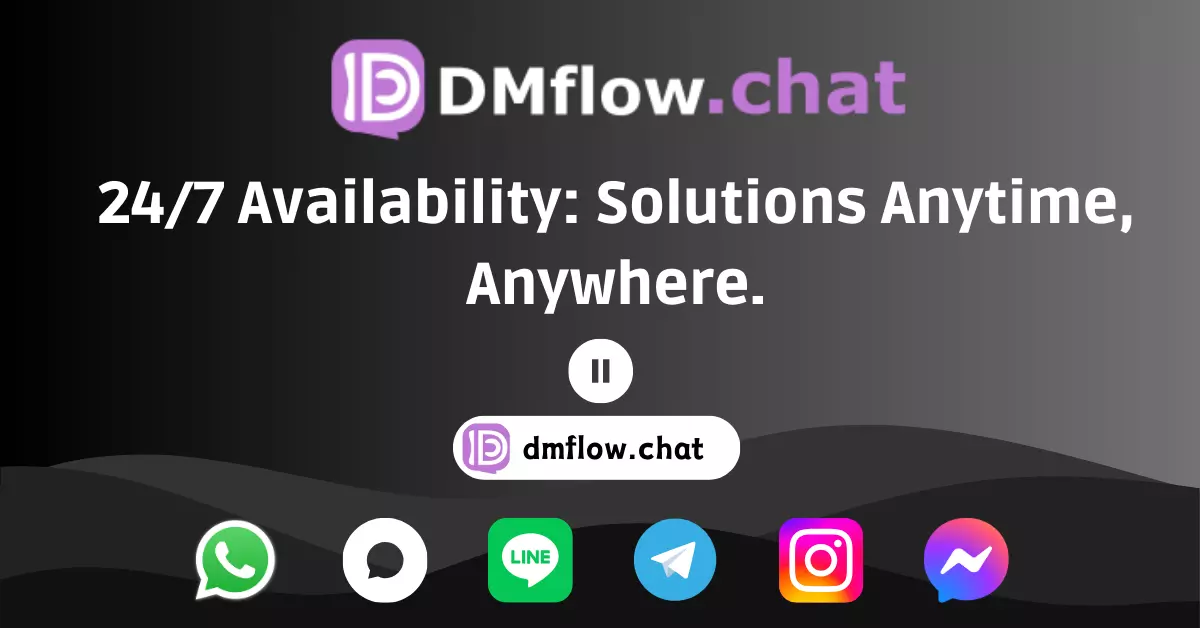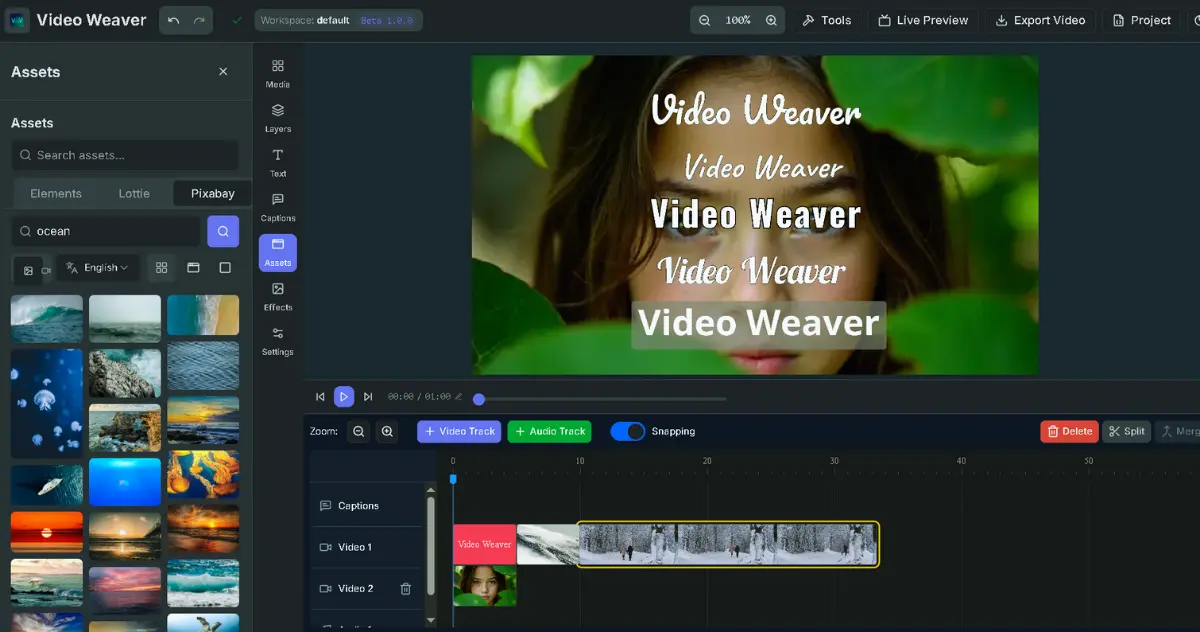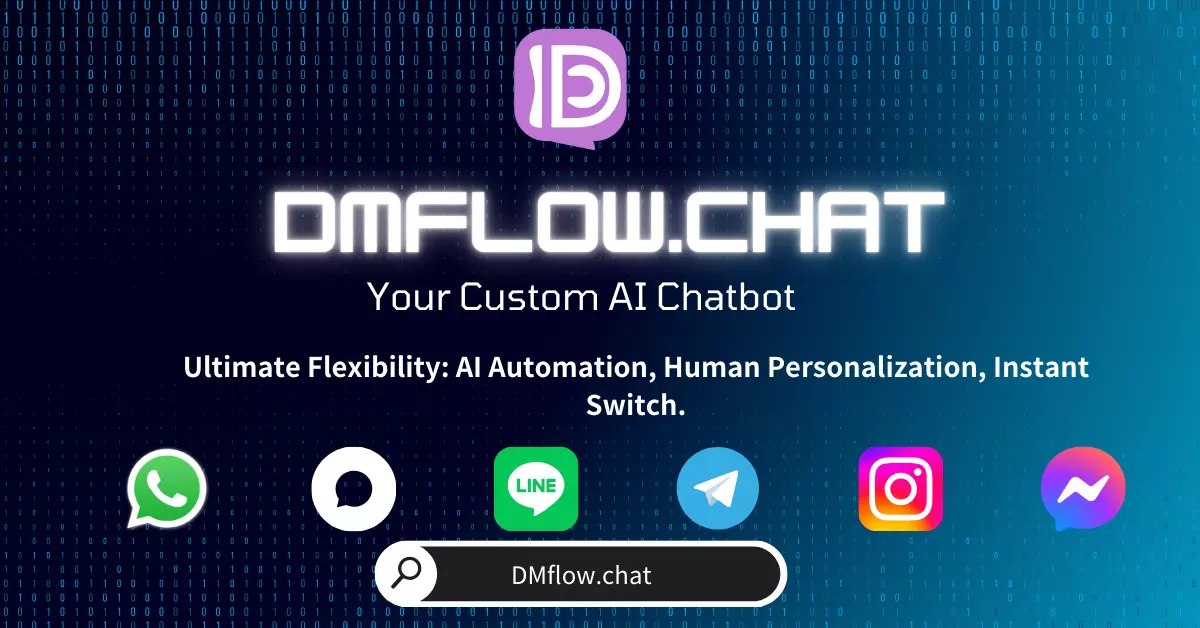The Ultimate Guide to Notion AI: Your Smart Writing Partner to Beat the Blank Page!
Still staring at a blank page? Tired of how time-consuming it is to organize notes or write reports? Meet Notion AI! This article dives deep into the magical features of Notion AI and shows you how it can boost your productivity and spark creativity—whether you’re studying, working, or managing personal tasks.
Have you ever opened Notion, ready to write something, only to draw a complete blank? Or looked at pages of meeting notes or online articles and felt overwhelmed trying to organize them? You’re not alone! In this age of information overload, we deal with tons of text every day—it’s no wonder we feel burned out.
But here’s the good news: there’s now a smart assistant to help you out—Notion AI.
Wait, there’s AI inside Notion? Yup! It’s like a little genie living right inside your Notion workspace, always ready to lend a hand. It’s not a standalone app but fully integrated into the powerful Notion platform—which is incredibly convenient.
So, What Exactly Is Notion AI?
In simple terms, Notion AI is an AI assistant powered by large language models (just like the technology behind ChatGPT), but optimized specifically for Notion use. Think of it as a super-smart typist, editor, summarizer, and brainstorming partner—all within the Notion environment you already use.
No need to switch tabs or copy-paste. Just type a simple command and let it work its magic right on your page.
Key Features of Notion AI: What Can It Do?
Notion AI is no lightweight—it handles all kinds of text-related tasks. Here are some of its most popular features:
✍️ Writing & Editing: Your Personal Editor
Brainstorm & Draft: Stuck on where to begin with your article, report, or even an email? Let Notion AI generate ideas or draft something quickly to help you beat the blank page.
Refine Your Style: Think your writing sounds too plain? Or the tone isn’t quite right? Notion AI can tweak your text to sound more professional, friendly, or lively—your choice!
Fix Grammar & Spelling: It can polish your grammar and fix errors, making your writing clearer and more fluent—a lifesaver, especially for non-native writers.
Adjust Length: Too long or too short? Ask Notion AI to shorten or expand your text to fit your needs.
📄 Summarization: Long Text, Short Takeaways
Pull Out Key Points: Long meetings or deep-dive articles? Let Notion AI summarize them into digestible highlights, saving you loads of time.
Extract Action Items: Scattered tasks in meeting notes or client emails? Notion AI can smartly find and organize them into a clear to-do list. Pretty magical, right?
✨ Creativity Booster: Break Through Mental Blocks
Idea Generator: Need blog topics? Social media ideas? Storyline inspiration? Have a chat with Notion AI—it might surprise you.
Content Writing Across Formats: Poems, songs, stories, press releases—you name it. While it may still need your final touches, it’s a fantastic starting point.
🌐 Translation: Bridging Language Gaps
- Instant Translation: Need to quickly understand foreign content or share notes with multilingual friends? Notion AI supports multiple languages. For more complex translations, human pros are better, but this is perfect for everyday use.
🤔 Explanation & Simplification: Make It Easy
- Clarify Concepts: Hit a wall with jargon or complex text? Ask Notion AI to explain it in plain, simple language.
Honestly, the thought of never having to manually summarize meeting notes again makes this worth it already.
Real-World Use Cases: How Can Notion AI Help Me?
Notion AI is super versatile. If your work involves text, it can probably help:
Students:
- Summarize class notes.
- Generate outlines for essays or reports.
- Simplify difficult reading materials.
- Check grammar and clarity in assignments.
Content Creators / Marketers:
- Brainstorm ideas for blogs, social posts, video scripts.
- Draft content across different platforms.
- Rewrite existing content in new tones or for different audiences.
- Optimize SEO copy (you’ll still need basic SEO knowledge).
Project Managers / Team Collaborators:
- Auto-summarize meeting notes and highlight action items.
- Draft project updates or emails quickly.
- Brainstorm solutions.
- Standardize document tone and format across your team.
Personal Users:
- Get prompts for journaling or reflection.
- Plan trips and activities.
- Draft emails and messages.
- Organize reading notes and takeaways.
Basically, if you use Notion, you can use Notion AI. It’s like having an always-available assistant to simplify repetitive and time-consuming text tasks.
Why Use Notion AI? The Benefits
You might be wondering—with so many AI tools out there, why Notion AI?
- Seamless Integration: This is the biggest win! It’s right where your notes and projects already live. No need to bounce between apps.
- Efficiency Boost: Dramatically cuts down the time you spend on writing, summarizing, and organizing text.
- Idea Engine: When you hit a creative wall, it helps you brainstorm and generate fresh ideas.
- Better Quality: Helps with grammar checks and tone adjustments to elevate your writing.
- Low Barrier to Entry: If writing feels hard or scary, this is a friendly way to get started.
That said, it’s not perfect. Sometimes the output might need edits or won’t align with your intent. Think of it as an “assistant,” not a “replacement.”
How to Start Using Notion AI
Notion AI is usually a paid add-on. Depending on your needs, you can choose whether to subscribe. Once active, it’s super easy to use:
- Anywhere on a Notion page, press Space or type
/aito bring up the AI command menu. - Choose the task you want to perform (summarize, write, brainstorm, etc.).
- Or highlight text and click “Ask AI” from the popup menu.
If there’s a free trial available, give it a spin and see if it fits your workflow.
Things to Keep in Mind
Even though Notion AI is powerful, a few reminders:
- Always Fact-Check: AI can sometimes confidently make stuff up (called “hallucination”), so verify any factual content.
- It’s Just a Tool: Don’t rely on it completely—your thinking, judgment, and creativity are still key.
- Privacy Matters: Make sure you understand how Notion handles the data you feed into the AI. Read their Privacy Policy.
Final Thoughts: Embrace AI to Work and Learn Smarter
In short, Notion AI is a powerful assistant built into Notion to help you write, edit, summarize, and brainstorm more efficiently. It may not replace human creativity or deep thinking, but it saves you a ton of time and enhances the quality of your work.
If you already use Notion but haven’t tried Notion AI, definitely give it a go. It might just be the secret weapon you’ve been looking for to beat writer’s block and boost your productivity.
Frequently Asked Questions (FAQ)
Q1: Is Notion AI free? A1: Notion AI is generally a paid add-on. Free plans may include a trial quota, but long-term use requires a subscription. For up-to-date pricing, check the official Notion website.
Q2: How is Notion AI different from ChatGPT? A2: Both use similar AI tech, but the key difference is integration. Notion AI is deeply embedded in your Notion workspace, so you can work within your notes and documents without switching apps. ChatGPT is a standalone chatbot or API. Each serves a different purpose—Notion AI is focused on writing and organizing within Notion.
Q3: Is my data safe with Notion AI? A3: Notion states they protect user data and don’t use your inputs to train models without consent. Still, we recommend reading their AI Terms and Privacy Policy carefully. Avoid inputting sensitive information into any AI tool.
Q4: Can Notion AI fully replace human writing? A4: Not yet. Notion AI is an excellent assistant that helps generate drafts, inspire ideas, and refine writing—but it lacks human emotion, experience, and deep reasoning. It’s best used as a tool to support, not replace, your writing process.