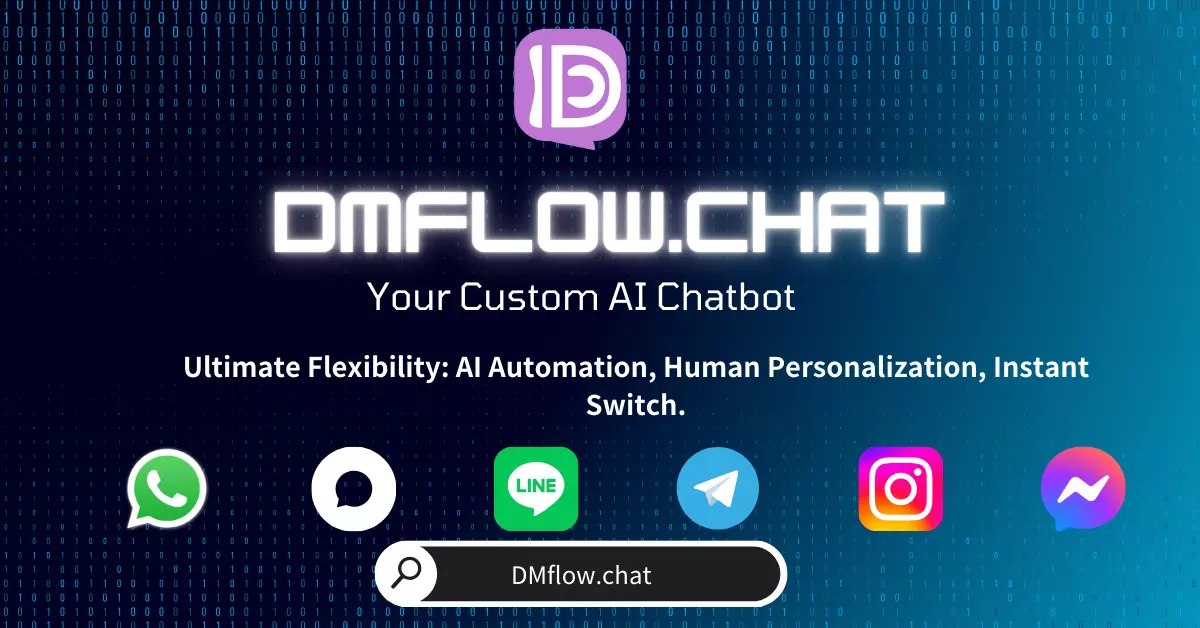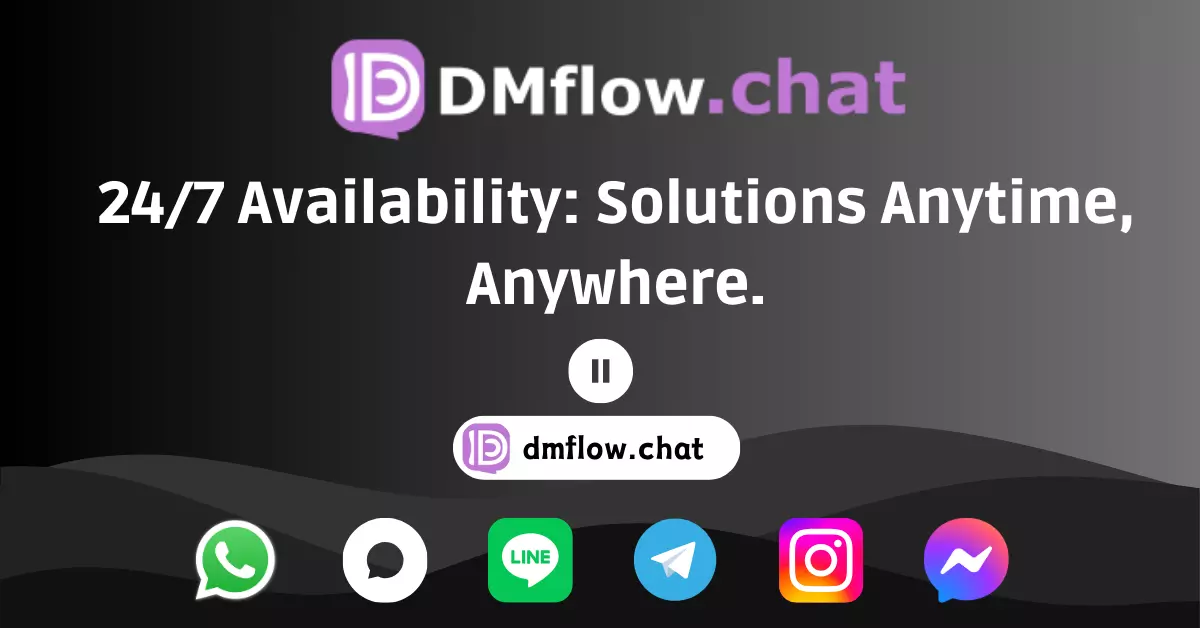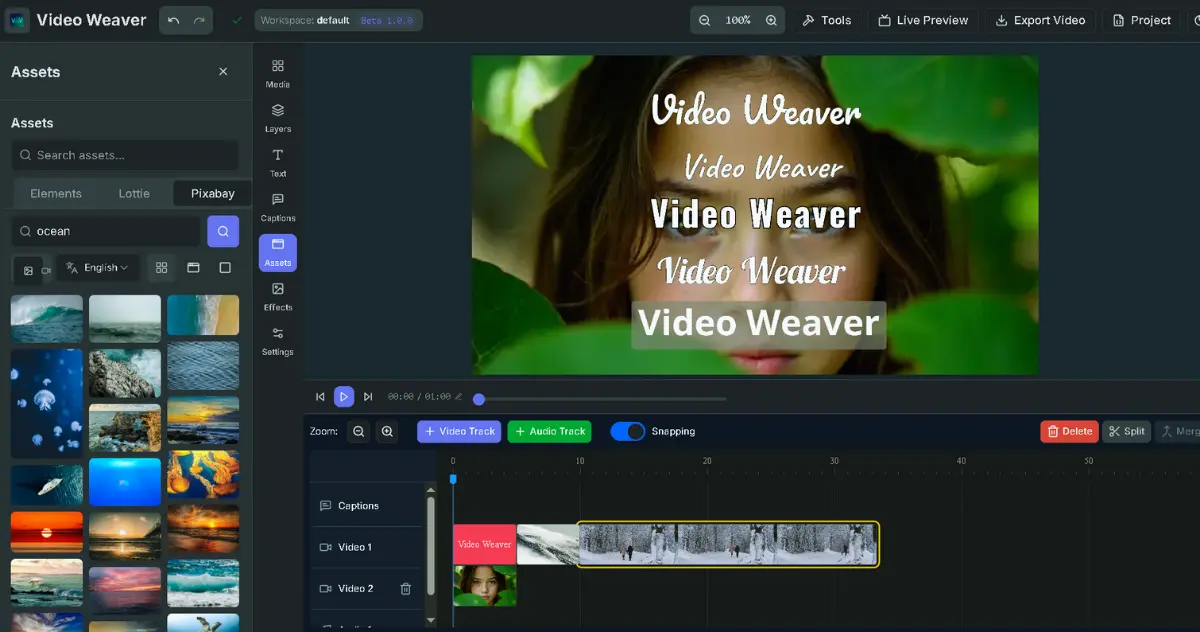MultiTalk: A Breakthrough in AI Video Generation! Creating Natural Multi-Person Dialogues from a Single Photo
Say goodbye to traditional AI lip-syncing tools! Meet MultiTalk, an open-source project from MeiGen-AI. It not only makes characters in static photos speak but also generates lively, natural multi-person dialogue videos, and you can even control character interactions with text commands. This article will take you deep into this game-changing technology.
Have you ever imagined that with just one photo and an audio clip, you could bring the people in the picture to life, not only speaking but also engaging in a lively and natural conversation with others? It sounds like something out of a sci-fi movie, but now, an open-source AI project called MultiTalk is making it a reality.
We are familiar with AI video generation tools like SadTalker, which can make a single person’s headshot move its mouth in sync with an audio track, and the effect is already impressive. But these tools often have their limitations, such as being unable to handle multi-person scenes or more complex interactions.
However, MultiTalk, developed by the MeiGen-AI team, completely breaks these limitations. It is not just a lip-syncing tool, but a powerful audio-driven video generation framework that can create up to 15-second videos with multi-person interactions, natural expressions, and precise lip-syncing from a single static image and multiple audio tracks. The emergence of this technology has undoubtedly dropped a bombshell on the AI video generation field.
More Than Just Lip-Syncing, What Makes MultiTalk Stand Out?
MultiTalk is considered a revolutionary tool because it solves several core problems that have long plagued developers, especially in multi-person dialogue scenarios. Let’s take a look at its amazing features:
Achieving Realistic Multi-Person Conversations
This is MultiTalk’s core breakthrough. Traditional tools can only handle one speaker at a time, but MultiTalk can intelligently coordinate multiple characters in the same frame, allowing the right person to speak at the right time according to different audio tracks, and generating natural interactive responses. Imagine being able to use a family photo to generate a video of your family chatting—isn’t that amazing?
Controlling Character Interactions with Text Commands
Another killer feature is “Interactive Character Control.” This means you can not only make the characters speak but also direct their actions with simple text prompts. For example, you can instruct “A nods in agreement with B’s statement,” or “C picks up a coffee cup while speaking.” This capability adds unprecedented vitality and narrative depth to the generated videos.
Superb Versatility: From Real People to Cartoons, From Speaking to Singing
MultiTalk has a very wide range of applications. It can not only process photos of real people but also be perfectly applied to 2D cartoon characters, allowing animated figures to have lively conversations. In addition, it can handle singing performances, which require extremely high lip-syncing accuracy, and the generated video effects are still smooth and natural.
Flexible Video Specifications and Continuous Optimization
Currently, MultiTalk supports generating videos in 480p and 720p resolutions and can handle various aspect ratios. To make it accessible to more creators, the team is continuously optimizing it. For example, they have introduced a low-VRAM inference mode, allowing users to generate 480p single-person videos on a single RTX 4090 graphics card, significantly lowering the hardware barrier.
How Does This Magical Technology Work?
You might be curious about how MultiTalk does all this. Simply put, behind it is a complex but efficient AI technology framework.
MultiTalk’s core is a powerful Video Diffusion Model built on a robust foundation like Wan2.1. It deeply analyzes the rhythm, pitch, and pronunciation details of the audio through advanced audio encoders (like Wav2Vec).
To solve the “who should speak” problem in multi-person scenarios, the team introduced an innovative method called “Label Rotary Position Embedding” (L-RoPE). By assigning specific labels to different audio and video regions, the AI can accurately bind the sound to the corresponding character’s mouth shape, avoiding awkward mismatches.
Furthermore, to accurately locate specific people in the frame, MultiTalk also uses “adaptive character localization” technology, calculating the similarity between the character features in the reference image and the video frame to ensure that the animation effects are applied to the correct character.
Potential Applications and Impact of MultiTalk
The open-source nature of MultiTalk means that developers and creators worldwide can access, modify, and integrate this technology into their own workflows. Currently, integrations with mainstream AI tools like ComfyUI have already appeared in the community, making it easier for users to incorporate MultiTalk into their existing creative processes.
The potential of this technology is limitless, with foreseeable applications including:
- Content Creation: YouTubers and social media managers can use it to quickly generate interesting short dialogue videos or animations.
- Film and Games: In the pre-production stage, directors and designers can quickly visualize scripts and test the interaction effects between characters.
- Education and Training: Create more engaging multi-character conversational teaching videos.
- Virtual Humans and Digital Assistants: Build next-generation virtual avatars capable of natural interaction and dialogue.
Frequently Asked Questions (FAQ)
Q1: What kind of computer do I need to run MultiTalk?
A: According to the official documentation, to generate a 480p single-person video, you need at least one NVIDIA RTX 4090 graphics card. To generate higher resolution (720p) or multi-person videos, you will need more powerful GPU support, such as multiple A100 GPUs. The team is continuously working on optimization, and the hardware requirements may be further reduced in the future.
Q2: Is there a limit to the length of the generated video?
A: The current model is mainly trained on 81-frame videos (about 3 seconds @ 25 FPS) to achieve the best instruction-following effect. However, the model can support generating videos up to 15 seconds long (about 201 frames), but longer videos may slightly affect the accuracy of instruction control.
Q3: How is the accuracy of the lip-syncing?
A: MultiTalk performs very well in lip-syncing, even surpassing other advanced tools like Sonic in some aspects. Users can adjust the audio CFG value (recommended between 3-5) to get the best synchronization effect.
Conclusion: The Future of AI Video Generation is Here
MultiTalk is not just a tool; it is a declaration that AI video generation technology has entered a new era. It solves the core problem of multi-person interaction and gives creators unprecedented control through text commands.
Most importantly, the MeiGen-AI team has made it open source, allowing everyone to participate in this technological revolution. With continuous contributions from the community and ongoing model iterations, we can expect MultiTalk to become more powerful, user-friendly, and, in the near future, completely change the way we create and consume video content.