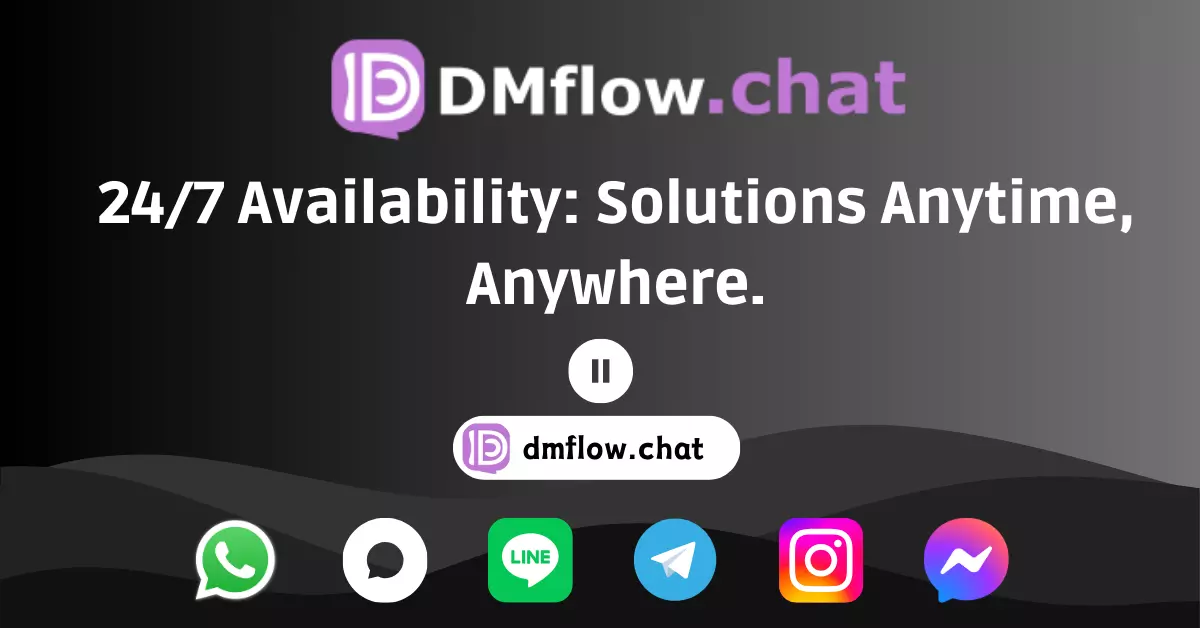Midjourney Can Finally Make Videos! In-Depth Review of the V1 Model: Game-Changer for Artists or Half-Baked Tool?
AI image-generation powerhouse Midjourney has officially released its first video generation model, V1! In this deep dive, we explore its strengths and weaknesses, and compare it with top tools like OpenAI Sora and Runway. Is it a dream tool for artists or an undercooked beta? Here’s the real verdict.
You read that right—Midjourney, the wizard that could turn prompts into breathtaking artwork, has now waved its magic wand at the world of video. In June 2025, Midjourney quietly launched its first-ever video generation model, V1, marking its entry into the red-hot AI video arms race.
But to be honest, while the internet was still buzzing over OpenAI Sora’s cinematic trailers, Midjourney V1’s debut felt… subdued. With minimal fanfare and a rather straightforward feature set, it raised a question: is this a stealthy power move or just a step behind? This article digs deep to uncover who Midjourney V1 is really for—and what it still lacks.
So, What’s Midjourney V1 Actually Good At?
Rather than being a jack-of-all-trades video tool, Midjourney V1 is more like a “visual animator for artists”. Its core mission is clear: “Bring images to life.” And that’s where its true charm lies.
One-Click Animation for Artists
If you’re a longtime Midjourney user, you’ll feel right at home. The workflow is ridiculously simple: take an image you generated with Midjourney (or upload any still image), hit the “Animate” button, and by the time you finish a cup of coffee, your static artwork comes alive.
For illustrators and designers, this is a godsend. Imagine turning your meticulously crafted illustrations or concept art into living, moving clips—without needing to learn After Effects or Blender. It even offers both “Low Motion” and “High Motion” modes, letting you choose between subtle breeze-like effects or dramatic cinematic sweeps.
Affordable Pricing, Low Barrier to Entry
In a world where AI tools can cost tens of dollars a month, Midjourney V1’s pricing is refreshingly fair. Starting at just $10/month, it lowers the cost of experimentation for individual creators and casual users. AI video is no longer reserved for the pros.
Not Just 5 Seconds – You Can Extend It
By default, V1 generates 5-second clips—but there’s a clever “Extend” function. Like getting a refill, you can add 4 seconds at a time, up to four times—creating a total clip length of 21 seconds. For short social media content or animated portfolios, that’s plenty.
Alright, So What Are the Limitations?
As much as we love the strengths, we’ve also got to face reality. As a first-generation model, Midjourney V1 comes with its fair share of shortcomings—especially when compared with industry heavyweights.
Limited Features, Minimal Control
Right now, Midjourney V1 really only does one trick: Image-to-Video. Unlike Sora or Runway, you can’t input a text prompt and generate a whole new video scene. That means your creative possibilities are largely limited by the image you start with.
Worse yet, you have very little control over what happens in the video. You can type a few action hints, sure, but forget about fine-tuning camera movements, character interactions, or lighting changes. That’s still out of reach.
Low Resolution—A Serious Weak Spot
This is arguably V1’s biggest flaw: video output is limited to 480p.
Yes, that’s the same pixelated quality we watched on early YouTube. In an era where 4K (or even 8K) is the norm, 480p simply can’t compete. If you’re looking to create commercial-grade ads or professional films, you’ll likely be disappointed. For comparison, Adobe Firefly supports up to 1080p, and Sora reportedly reaches 4K.
Motion Realism? Sometimes Feels “Drunk”
Sure, V1 can animate your images—but does it do it well? That depends. In “Low Motion” mode, it looks fairly natural. But once you switch to “High Motion,” things can get… weird. Expect warping, jittery transitions, and sometimes completely illogical movement. It’s as if the objects in your frame had a few too many drinks. Compared to the realistic motion of Sora or Runway Gen-4, it’s clearly still behind.
Head-to-Head: Midjourney V1 vs. the Big Players
No more theory—let’s stack it up against other major tools so you can see exactly where it stands.
Think of each of these tools as different kinds of filmmakers:
- Midjourney V1: The “Artist’s Polaroid.” Fast, intuitive, and creatively rich. Great for animating artwork but limited in quality and flexibility.
- OpenAI Sora: The “Hollywood Director.” Cinematic-level results, deep storytelling, unmatched realism. Built for serious creators.
- Runway Gen-4: The “VFX Wizard.” Offers pinpoint control over movement, characters, and shots—ideal for professional animation and post-production.
- Adobe Firefly Video: The “Ad Photographer.” Seamless with Adobe’s ecosystem, rights-safe, and built for digital content and advertising.
- Google Veo 3: The “Documentary Filmmaker.” Not only produces high-quality visuals, but also syncs audio and dialogue for full storytelling.
Here’s a quick comparison table:
| Feature / Tool | Midjourney V1 | OpenAI Sora | Runway Gen-4 | Adobe Firefly Video | Google Veo 3 |
|---|---|---|---|---|---|
| Generation Type | Image-to-Video | Text/Image-to-Video | Text/Image-to-Video | Text/Image-to-Video | Text/Image-to-Video |
| Max Video Length | 21 seconds | 60 seconds | 10 seconds | 5 seconds | 60 seconds |
| Resolution | 480p | Up to 4K | Up to 4K | Up to 1080p | Up to 4K |
| Fine Control | Action prompts, motion mode | Multi-character, complex scenes | Character/camera fine-tuning | Camera/lighting/motion | Camera/objects/audio |
| Audio Support | No | No | No | No | Yes (voice/sound effects) |
| Pricing | From $10/month | Based on OpenAI plan | From $12/month | Adobe pricing | Google policy |
| Best For | Artists, Designers | Filmmakers, commercial use | Pro animation/VFX | Ads, digital art | Story-driven creators |
Conclusion: Should You Use Midjourney V1?
After all that, the answer is simple: It’s not about “what’s best,” but “what’s best for you.”
Midjourney V1 shines with its artistic style, ease of use, and affordable pricing. If you’re a Midjourney fan looking to breathe life into your static work, or just want a pain-free intro to AI video, V1 is a perfect fit. It’s a creative extension tool—your sidekick for turning inspiration into motion.
But if you need high-quality commercial videos, advanced control, or higher resolution, tools like Sora and Runway Gen-4 are where you should look.
Midjourney V1’s release feels more like a statement of intent than a finished product. It plays to its strengths and avoids direct competition with the big players. And knowing Midjourney’s rapid update cycle, today’s 480p and basic features could be history within months. The AI video game is just getting started.