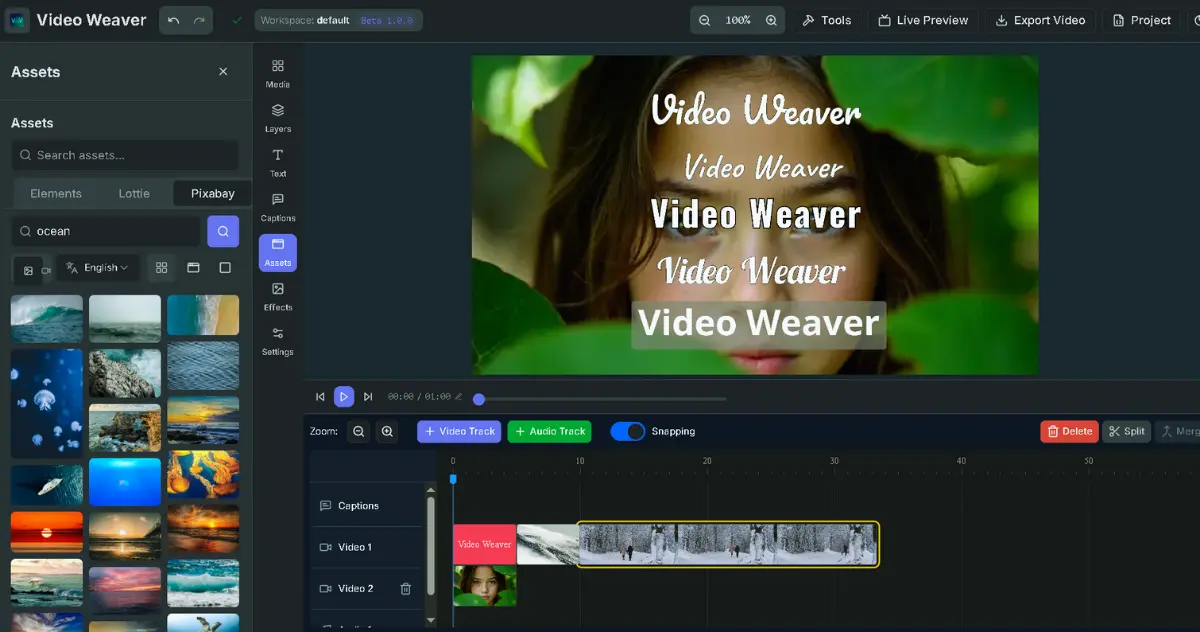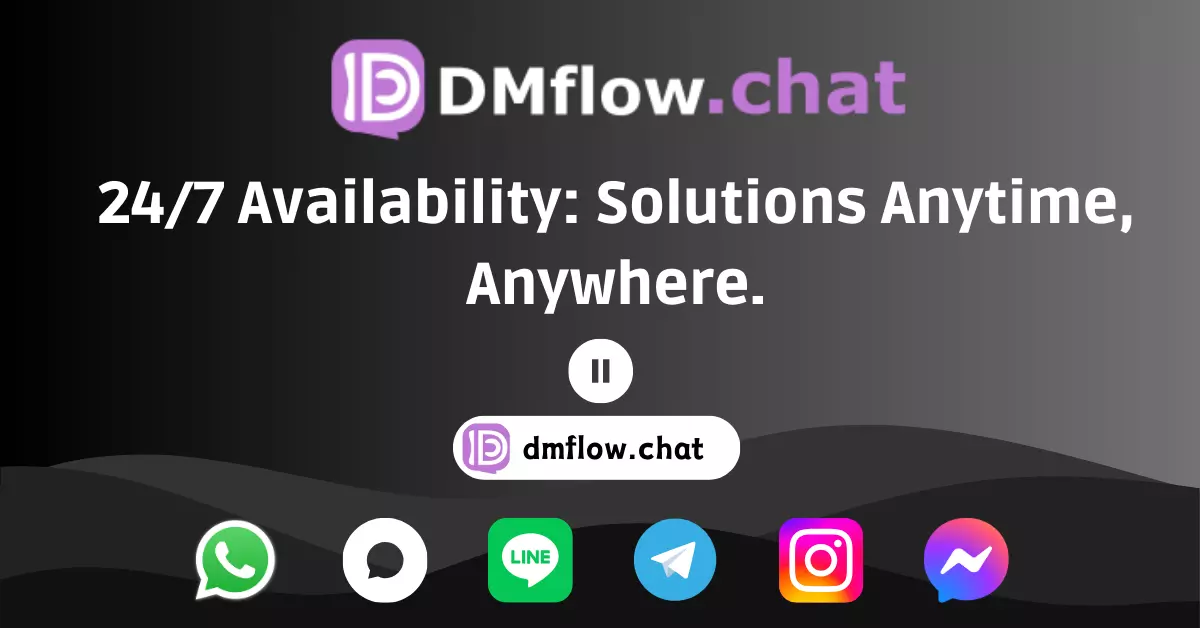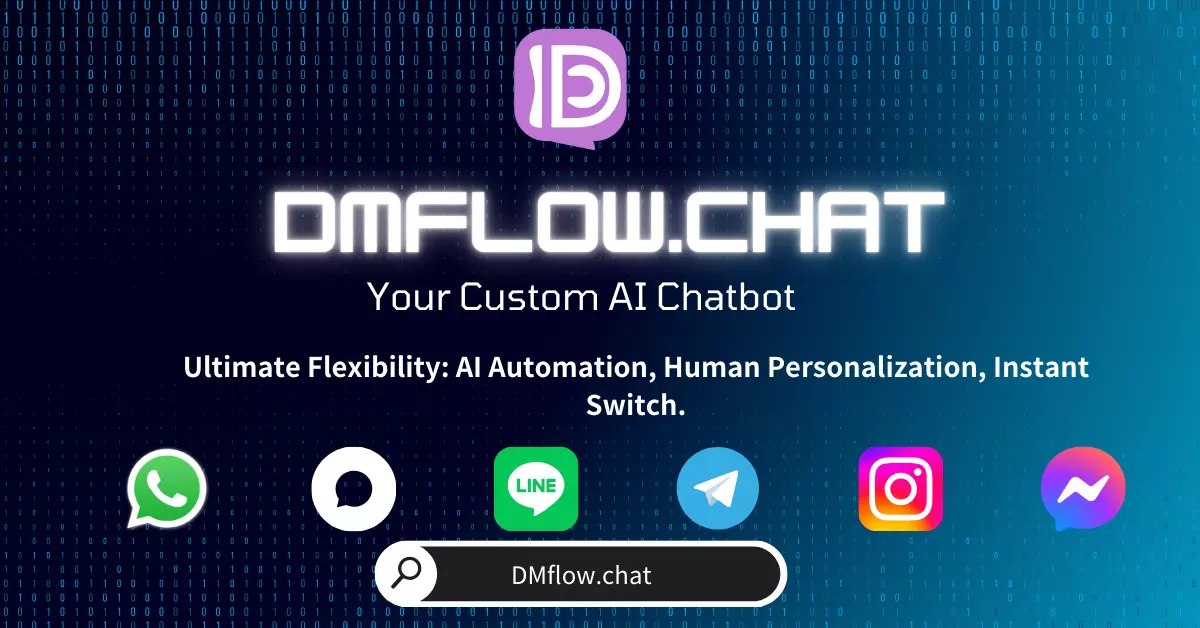Google Veo 2 Lands on AI Studio! Try It for Free—Can Anyone Become an AI Director?
Google’s latest AI video generation model, Veo 2, is now available for free trial on AI Studio! This article dives deep into Veo 2’s powerful features, how to get started easily with AI Studio, tips on crafting prompts to create stunning videos, and how this technology could reshape the future of content creation. Ready to unleash your creativity?
The tech world’s been buzzing lately, hasn’t it? That’s right—Google has just dropped a major update! Their most advanced AI video generation model, Veo 2, has officially landed on Google AI Studio, and it’s available for free trial! This announcement instantly stirred up excitement across the developer and creator communities. After all, it brings us one step closer to a future where anyone can make cinematic-quality content.
Just imagine—type in a few words or upload an image, and the AI generates a vivid video for you. Sounds unreal? Veo 2 is here to make it a reality. Now, thanks to the Google AI Studio platform, everyone can experience the magic of Veo 2 firsthand. It’s a whole new chapter for AI-generated video.
What Exactly Is Veo 2? It Doesn’t Just “Tell” Stories—It “Performs” Them
So what makes Veo 2 so impressive?
Simply put, Veo 2 is like a magician that turns your text or image into a short film. It doesn’t just understand basic instructions—even complex descriptions are translated into rich, dynamic videos up to eight seconds long, with 720p resolution.
Its core features include:
- Text-to-Video (T2V): Describe a scene, setting, or action in detail, and Veo 2 transforms it into a motion picture. Want that cinematic feel? No problem—it supports various visual styles and camera controls.
- Image-to-Video (I2V): Got a cool photo, or something generated with an AI tool like Imagen? Feed it into Veo 2, and it will bring that image to life. Add a prompt to define the mood or motion you’re aiming for.
Even better, Veo 2 videos aren’t just “close enough”—they strive to simulate real-world physics. From lighting changes to object interactions and subtle movements, everything looks remarkably natural and lifelike, setting Veo 2 apart from other AI video tools.
Try It Now: Free Veo 2 Demo on Google AI Studio
Ready to give it a shot?
The quickest way to try Veo 2 is through Google AI Studio. On this platform, you can:
- Experiment with a variety of prompts.
- Adjust aspect ratios, styles, and other video parameters.
- Instantly preview the generated results.
And the best part? It’s currently free!
Of course, nothing is completely free. There are some limitations during the trial period—like daily video generation caps, 8-second length, 720p resolution, and initial availability mainly in the U.S. But don’t worry—Google says wider access is on the way.
This free trial phase is a golden opportunity for developers and creatives alike. Whether you want to learn how to write effective prompts or evaluate if Veo 2 fits your project, now’s your time to explore and experiment with no pressure.
Once you’re comfortable and feel like “Yes, this is what I need!”, you can consider integrating Veo 2 into your workflow via the Gemini API (currently priced around $0.35 per second).
The Secret Sauce: How to Write Prompts That Truly Impress
As the saying goes, “A craftsman must sharpen his tools before doing his work.” To get great results from Veo 2, the magic lies in your prompt—the instruction you give it.
Think of Veo 2 like a genius director who needs very specific direction. The clearer and more detailed your instructions, the closer the result will match your imagination. Google suggests focusing on two key things: clarity and detail.
Here’s how to level up your prompts:
- Subject: What’s the core of the video? “A scientist observing a microscope in a lab” or “a drifting race car on a city street at night”?
- Action: What is the subject doing? Are they still, moving, interacting? Like “a bee buzzing between honeycombs” or “a dog jumping into a pool”.
- Setting/Background: Where is the scene happening? A “sun-drenched country farmhouse” or a “neon-lit urban street”?
- Camera Angle/Movement: How should it be filmed? Close-up, wide-angle, tracking? Naming lens types (e.g., “18mm wide-angle”) or camera moves (e.g., “low-angle tracking shot”) helps boost the cinematic feel.
- Lighting: What’s the lighting like? “Warm sunset glow” or “cool moonlight”? Lighting sets the mood.
- Style/Mood: What kind of aesthetic or tone are you aiming for? “Vintage film style,” “futuristic sci-fi,” or “natural documentary look”?
Pro tip: Avoid vague or generic terms!
Let’s say you want to create a video of a perfume bottle:
- Basic prompt: “Perfume bottle.” (Too vague—Veo 2 could generate anything.)
- Better prompt: “A glass perfume bottle on a marble counter.” (A start, but still generic.)
- Expert-level prompt: “Close-up shot of a modern-style crystal perfume bottle with rose gold accents, sitting on a polished white marble surface. Soft diffused lighting highlights the facets, creating a gentle shimmer. A slender hand gently touches the bottle’s cap, while a single droplet of perfume slowly slides down the side. The scene evokes elegance and luxury.”
See the difference? The expert prompt covers subject (crystal bottle, rose gold, marble), action (droplet, touch), lighting (soft and diffused), camera (close-up), and style (elegant, luxurious).
Same with image-to-video—you can upload an image and supplement it with detailed instructions. For example, give Veo 2 a photo of a perfume bottle with amber liquid, and prompt: “Create a luxurious perfume commercial. Start with a close-up of the cap’s engravings, then pan left across the bottle. Water droplets cling to the surface, which sits on a pristine white marble bathroom counter. Soft natural light filters in from a window in the background. Eucalyptus leaves and wooden diffuser sticks are elegantly arranged nearby. The mood is fresh, refined, and elegant.”
Master these techniques and keep practicing—you’ll get better and better at turning your ideas into cinematic videos with Veo 2. Experimentation is key, so don’t be afraid to try, fail, and try again!
More Than Just Hype: Veo 2’s Technical Highlights
As Google DeepMind’s latest achievement, Veo 2 stands out in the crowded AI video scene for good reason.
In benchmark tests (like MovieGenBench), Veo 2 performs exceptionally well in both prompt comprehension and visual realism, even outperforming competitors like OpenAI’s Sora in some areas.
Users have already started sharing their creations online—from buzzing bees around beekeepers to queens in Renaissance palaces, Veo 2 handles it all with cinematic movement and effects.
Of course, no technology is perfect. Veo 2 still faces challenges with consistency in longer or highly complex scenes. But Google is actively improving it based on community feedback.
Industry Game-Changer: How Veo 2 Is Already Shaping the Future
Veo 2’s free trial isn’t just a fun new tool—it’s a signal: AI video creation is becoming mainstream.
Compared to other tools with paywalls (e.g., OpenAI Sora via ChatGPT Plus), Veo 2’s open access and flexible pricing model lowers the barrier significantly. Whether you’re an indie creator, small studio, or enterprise, you can now tap into this tech.
Some companies are already integrating Veo 2 into their workflows:
- AlphaWave: A company helping fashion and retail brands produce large-scale marketing content. With Veo 2, they can quickly turn product images into eye-catching short videos, cutting time and cost.
- Trakto: A creative automation platform. Their Trakto Director feature uses Gemini Flash to write scripts, Imagen to create storyboards, and Veo 2 to generate the final videos—turning simple prompts into polished ad clips.
And that’s not all. Veo 2 is available via Vertex AI for film studios and game developers. For instance, Wolf Games uses it to create dynamic in-game story sequences, reportedly cutting visual iteration time by 60%!
Looking ahead, Veo 2 might even integrate with platforms like YouTube Shorts, unlocking massive potential in marketing, education, entertainment, and beyond. Generating product demo videos, immersive training animations, or personalized clips will become faster and easier.
What’s Next for Veo 2?
Google has big plans for Veo 2. In 2025, they aim to expand access to more platforms, possibly lifting current limitations on video length and resolution (the model is said to support up to 4K internally).
We might also see more diverse input modes—voice-based prompts, anyone?—or easier real-time editing features.
One important note: Google takes safety and responsibility seriously. Every video generated by Veo 2 includes a digital watermark called SynthID, identifying it as AI-generated content to help prevent misuse or misinformation.
Final Thoughts: Spark Your Creativity—Veo 2 Is Here to Play
The launch of Google Veo 2 on AI Studio, along with its free trial, opens a doorway to the future of visual storytelling for creators around the world. With its powerful capabilities and increasingly clear guidance on prompt writing, Veo 2 is redefining what’s possible in video creation.
Sure, it still has a few limits—but the potential is massive. Whether you’re a pro or a curious beginner, now is the perfect time to dive into AI video creation.
So go ahead, check out Google AI Studio, or subscribe to Gemini Advanced for early access. Who knows? The next viral AI-generated video could be yours.