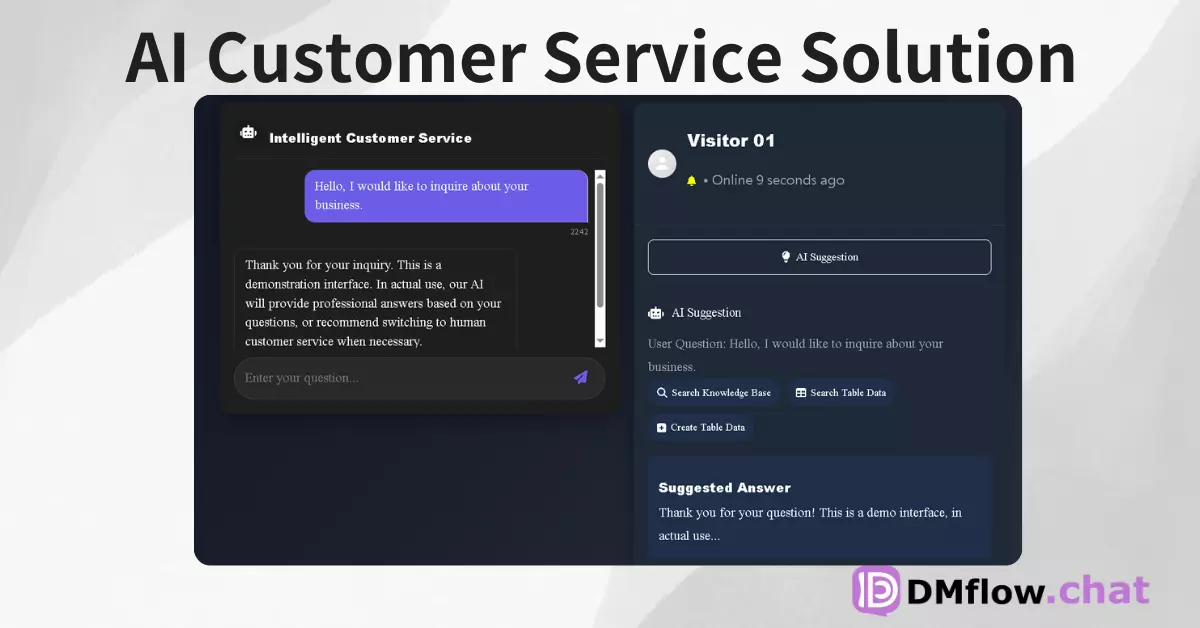Don't Know How to Code but Want to Develop an App? Google Opal Makes Your Wild Ideas a Reality!
Imagine creating a fully functional AI gadget just by describing your idea in simple English. Google’s latest experimental tool, Opal, is making this a reality. This article will take you deep into how Opal works, what it means for the future of software development, and why it’s said to be sparking a “no-code” revolution.
Have you ever had this experience? A great app idea suddenly pops into your head, but you can only sigh in frustration because you don’t know how to code. Honestly, that feeling is a real shame. But times have changed, and an experimental tool recently released by Google called Opal might be the solution to this problem.
Simply put, Opal is a platform that lets you build AI applications using “plain language.” You don’t need to be an engineer, nor do you need to delve into complex programming languages. You just need to tell Opal your wildest ideas in simple English, and it will help you turn them into a shareable, operable “mini-application.”
Sounds a bit too magical, right? But this is exactly the direction Google Labs is working towards. They hope to empower everyone—whether creators, inventors, or practitioners—to easily harness the power of AI.
Wait, how does this thing work?
You might be thinking, there must be some complex magic behind this, right? Actually, the working principle of Opal is surprisingly intuitive.
It provides a visual workflow editor. When you enter a command, Opal breaks it down into steps and presents them to you in a diagram. You can clearly see what processing steps are involved from the input of your command to the final output. It’s like drawing a flowchart, with every step being clear at a glance.
Even better, you can intervene and modify it at any time. Think a prompt in a certain step is not precise enough? No problem, just adjust it directly in the sidebar. Want to add a new function or connect an external tool? Just describe your needs in conversational commands, and Opal will help you update the workflow.
If you’re someone who likes to start from scratch, you can choose a blank canvas and let your creativity run wild. But if you need a little inspiration, Opal also provides a series of pre-built demonstration templates. You can use these templates as a starting point, modify and reorganize them at will, and create a customized tool that fully meets your needs. It’s like playing with Lego; you can follow the instructions, or you can take it apart and reassemble it to create a unique work.
The real “no-code” revolution is here
In the past, Google has also launched developer tools like Jules, but they usually still require a certain technical background. The difference with Opal is that its target audience is very clear: ordinary people who are full of creativity but know nothing about programming.
This strategy puts Google on the same front as other market leaders. You may have heard of Canva or Figma, which allow people who don’t know design to create exquisite pictures and interfaces. Now, platforms like Opal, Cursor, and Lovable are also subverting the field of application development with the same concept. Their core goal is to eliminate the high wall of manual coding.
The rise of “no-code AI platforms” is attracting the attention of investors and users. More and more people believe that these tools will make application development more democratic. For example, the Swedish startup Lovable just completed its Series A financing last week, with its valuation directly soaring to $1.8 billion, becoming a new unicorn. Another company, Cursor, has doubled its annual revenue in just a few months. These all prove how much the market craves “making development easier.”
How to get started with Opal and share your creations?
When you’ve finished your mini-application with Opal, the best part is just beginning: sharing.
You don’t need to worry about servers or deployment issues. Opal will generate a dedicated link. You just need to send this link to your friends or colleagues, and they can start using your creation immediately after logging in with their own Google accounts. This is extremely convenient for quickly demonstrating concepts, testing ideas, or building a dedicated internal tool for a team.
To help users get started quickly, Opal’s official website provides a Demo Gallery with various preset templates. You can use these ready-made AI applications directly, or you can use them as a basis for further modification to what you want.
Google’s next move: building the future of software with conversation
By launching Opal, Google is actually playing a very big game. They have clearly stated that they have long-term confidence in “natural language interfaces” as the core of future software development. In other words, the way we communicate with computers in the future may become more and more like conversations between people, rather than lines of code.
Of course, Opal is currently in public beta and is only available to users in the United States. Google also admits that this tool is still experimental and they will continue to improve it based on user feedback. So, at this stage, you may not be able to use it to create the next business masterpiece.
But its potential should not be underestimated. For startup teams that need to quickly validate ideas, individuals who want to improve work efficiency, or departments that want to build customized tools for their companies, Opal has already opened a new door.
It hints at a possibility: in the near future, creating an application may no longer require “writing code.” What you might need is just a good idea and the ability to articulate that idea clearly.