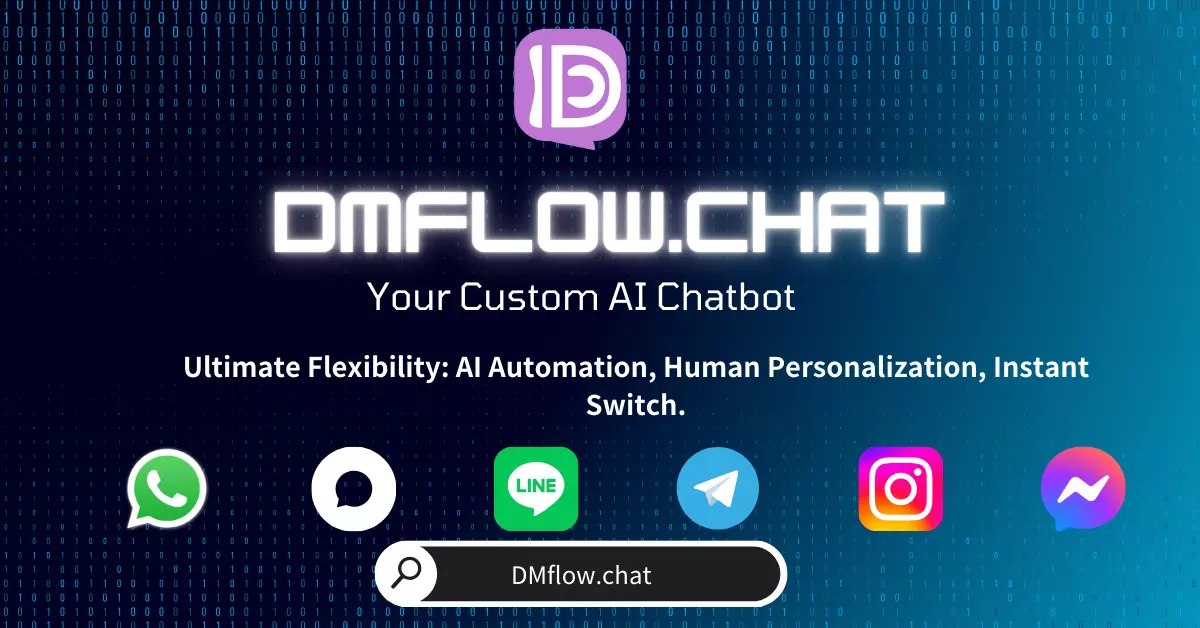Fudan University & StepFun Join Forces! Is OmniSVG Debut a Game-Changer for AI Vector Graphics?
The much-hyped OmniSVG model is now officially open! Generate high-quality vector graphics (SVG) from text, images, or reference styles with a single click. This collaboration between Fudan University and StepFun is now available for everyone to try online. Come check out this powerful tool that could revolutionize design workflows, with links to the model, code, and online demo included!
Have the tech and design circles been buzzing with excitement lately? That’s right, it’s about the OmniSVG model, a collaboration between Fudan University and the innovative domestic AI company StepFun. It has transformed from a highly anticipated “coming soon” project into a reality that everyone can get their hands on! This end-to-end multimodal SVG generation model garnered widespread attention when news first broke a few months ago, and now, it’s finally here.
You might be thinking, “Vector graphics? Can’t I just do that with Illustrator or Figma?” But what OmniSVG does is something much “smarter.” It aims to make the creative process as simple as having a conversation.
More Than Just Talk: What is OmniSVG’s Multimodal Magic?
The most impressive feature of OmniSVG is its support for three generation modes. It’s like giving a designer a Swiss Army knife, ready to handle any sudden inspiration or work scenario:
Text-to-SVG: Have an idea in your head? Just describe it in text, like “a cool penguin wearing sunglasses on a surfboard,” and OmniSVG can generate the corresponding vector graphic for you. This is incredibly convenient for quickly producing concept prototypes or simple icons!
Image-to-SVG: Have a raster image on hand (like a photo or a scanned hand drawing) that you want to turn into a vector graphic that can be scaled infinitely without losing quality? OmniSVG can do that too. This is extremely helpful for vectorizing existing image assets, such as updating a brand logo or digitizing cartoon characters.
Reference-based SVG Generation: Love the style of a particular character and want to create new content based on it? You can provide a reference image and have OmniSVG generate personalized SVG content with a similar style based on the character’s features. This is a godsend for series creations that need to maintain a consistent style.
So, what makes OmniSVG different from other tools?
The biggest difference lies in its multimodal input and end-to-end generation capabilities. Traditional tools might require several steps or can only handle specific types of conversions. OmniSVG, on the other hand, attempts to integrate these processes. Whether you provide text, a raster image, or a reference image, it can directly output an SVG result, greatly simplifying the creative workflow. This not only meets the diverse needs of designers and creators but also opens up broader application possibilities for SVG generation technology.
Unpacking the Black Box: OmniSVG’s Technical Secrets
It sounds magical, but how does it work? OmniSVG’s secret weapon is its unique model architecture.
First, it’s based on the Qwen-VL pre-trained vision-language model, which you may have heard of. This gives it an innate superpower to understand both text and images.
Next, it integrates a specially designed SVG-specific tokenizer. What does that mean? You can think of this tokenizer as “translating” complex SVG commands (like drawing lines, curves, filling colors, etc.) and coordinate parameters into a unified language that the model can understand.
The most crucial step is that this design successfully decouples the structural logic from the underlying geometry. It’s like separating the “what to draw” (structure) from the “how to draw it” (geometry). The benefit of this approach is that the model is more efficient to train and more stable when generating images.
Compared to traditional methods, OmniSVG not only produces higher quality complex vector graphics but also does so at a lower computational cost. That’s its technical prowess.
Why the Hype? The Potential and Applications of OmniSVG
By now, you probably understand why OmniSVG has attracted so much attention. Frankly, previous vector graphic generation tools could either only draw simple shapes or were frustratingly inefficient when handling complex structures. OmniSVG, with its multimodal capabilities and efficient generation, perfectly fills this technological gap.
So, who or what fields can use OmniSVG?
The potential is truly vast! Just think about it:
- Advertising Designers: Need to quickly generate logo concepts, illustration elements, or ad layouts?
- Game Developers: Creating vector assets for characters, props, and scenes in games?
- Anime Creators: Quickly converting hand-drawn sketches into vector line art for animation or comics?
- Educators: Making lively and interesting vector diagrams or teaching materials?
- Web/UI Designers: Generating scalable icons or interface elements?
From advertising design and game development to visual content creation in education, how many application scenarios can you think of? OmniSVG has great potential to become a powerful tool in the digital creation field, pushing the entire industry towards a new, more intelligent era.
A Powerful Alliance: The Spark Between Academia and Industry
The collaboration between Fudan University and StepFun is a highlight in itself. It’s not just a technological breakthrough but also a demonstration of how top-tier academic research can be deeply integrated with leading industry applications, providing a new paradigm for the implementation of AI technology in the vector graphics domain. This “industry-academia-research” cooperation model often produces the most dazzling sparks.
Try It Now! Model, Code, and Online Demo Are All Public
After all this talk, aren’t you eager to try it yourself? The good news is that the once-anticipated OmniSVG is now fully available! The development team has generously released all the resources, allowing everyone to experience it firsthand.
Online Demo: Want to try it right away? The official Hugging Face demo lets you play with it directly in your browser without installing anything!
- Link: OmniSVG-3B Demo
Model Weights: If you’re a developer who wants to integrate OmniSVG into your own projects, you can download the model here.
- Link: OmniSVG Hugging Face
Source Code: Want to delve into the technical details or do some secondary development? The GitHub repository is right here.
- Link: OmniSVG GitHub
Research Paper & Project Page: For those interested in the academic details, the paper is still worth a read, and the project homepage has more information.
- Paper Link: arXiv
So… is OmniSVG difficult to use?
With the online demo, the barrier to entry is actually much lower now. For users familiar with AI tools or design software, the interface is quite intuitive. Of course, generating perfectly precise graphics still requires some practice in crafting clear prompts, but that’s part of the fun of AI creation, isn’t it? With a few tries, you’ll master the art of “communicating” with it.
Conclusion: The Next Stop for Vector Graphic Generation Has Arrived
In summary, the emergence of OmniSVG is no longer just a concept but a practical tool that is already here. It not only demonstrates the amazing progress of AI in understanding and generating complex visual content but also brings new possibilities to the creation of vector graphics with its multimodal capabilities and high efficiency.
It is providing designers, developers, and content creators with an exciting new option through concrete action. Don’t wait any longer—go experience it for yourself and feel the new spark that AI can bring to your creations!