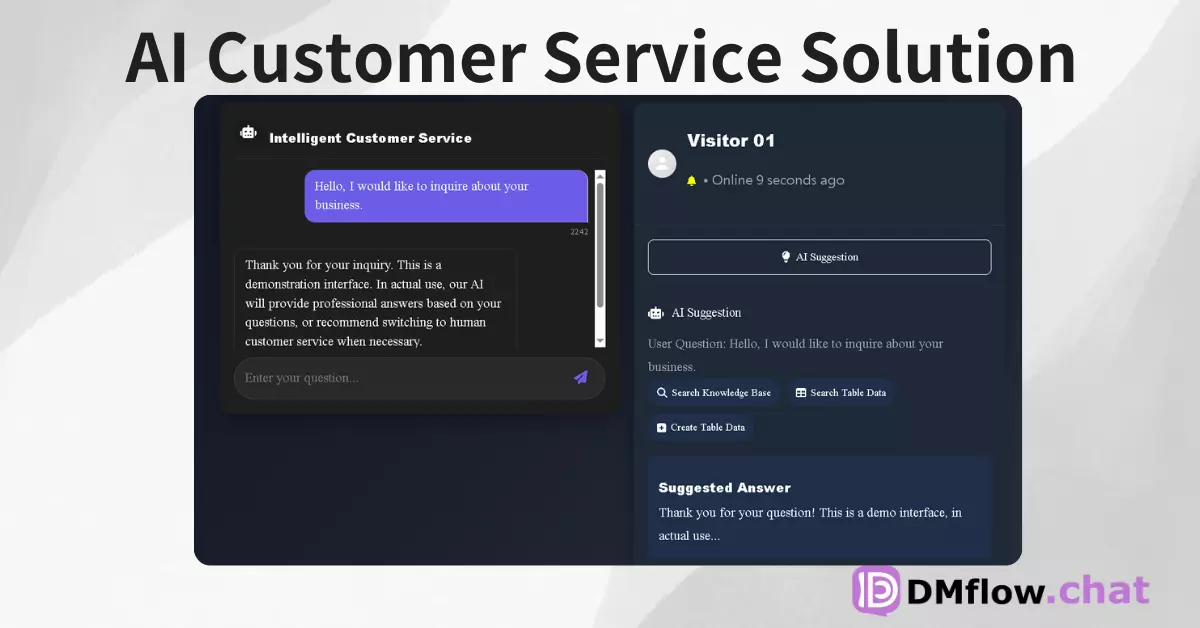A Shake-Up in Video Editing? Diffusion Studio Pro Lands with AI Power, Dubbed the “Ultimate CapCut + Cursor Fusion”
Video editors, heads up! A new AI-powered video editing tool called Diffusion Studio Pro has entered the scene. It’s free, runs completely on your local machine, and integrates over 16 AI models to revolutionize how we think about video creation. Is this clever marketing or a genuine game-changer?
Have you ever felt stuck in endless editing hell? Sorting through piles of footage, rough cutting frame by frame, then color grading, subtitling… Just thinking about it kills half the creative spark.
But what if there’s now a tool that automates all of that?
Recently, an AI-driven video editing tool called Diffusion Studio Pro has been making waves online. This buzzworthy software boldly claims to combine the best of “CapCut + Cursor” and promises to deliver an unprecedented editing experience for both creators and developers.
Sounds wild, right? But is it really that good? Let’s dive in.
More Than Just Editing Software—It’s Your AI Editing Assistant
So, what exactly is Diffusion Studio Pro? Simply put, it’s a fully AI-based, non-linear video editing tool that runs in your browser. That means you’re no longer chained to the traditional timeline-based workflow—you get full creative freedom.
Its standout feature is a built-in “Smart Assistant Sidebar.” Imagine tossing all your video, image, and audio assets into it, and it works like a tireless assistant—reading, analyzing, and even doing the first rough cut automatically.
Behind the scenes, this magic is powered by more than 16 generative AI models. Each model has a role—some focus on video generation, others on image enhancement, and some on audio quality. Big names like Stable Diffusion and ControlNet, known in AI image generation, are also part of the suite, helping with style transfer and upscaling.
Honestly, it feels like a miniature AI production team packed into your browser.
What Does “Local-First” Mean and Why Is It Important?
You might wonder—there are already AI editing tools out there like CapCut or the collaboration-focused FlexClip, so what’s different about Diffusion Studio Pro?
The answer: Local-First.
This is a crucial distinction. Most online editors require you to upload your footage to the cloud for processing. This not only tests your internet speed but also hands over your valuable content and privacy to third-party servers.
Diffusion Studio Pro takes a different path: all processing is done locally on your computer. This offers several clear advantages:
- Privacy Protection: Your footage and projects stay on your own hard drive. No worries about leaks.
- No Network Stress: You’re not dependent on internet connectivity, so you can work offline smoothly.
- Potentially Faster Performance: By using your computer’s hardware (like GPU acceleration), you get quicker previews and renders.
Of course, this means you’ll need decent hardware. But for serious creators, that’s a worthy investment.
Not Just Editing—It Also Gives You Composition Advice?
Another impressive feature is its “Visual Composition Feedback.”
What does that mean? The AI analyzes your shots like a seasoned cinematographer, offering suggestions on how to improve framing and camera language. It looks at things like aspect ratio, color contrast, and composition to help beginners improve and spark new ideas for veterans.
For pros who care about visual storytelling or short-form content creators who need fast, high-impact edits, this feature can be a game changer. Imagine AI helping you find the most engaging part of a scene or tweak camera angles for more dramatic impact—that saves a lot of back-and-forth editing.
Who Is Diffusion Studio Pro For?
From TikTok and YouTube Shorts creators to professional teams making ads or documentaries, Diffusion Studio Pro is suited for a wide range of users.
- Short-Form Creators: Automatically process assets, smart editing, auto subtitles and music generation—all to drastically reduce production time.
- Professional Video Teams: AI features take care of repetitive tasks, letting the team focus on creativity—like upscaling old footage or generating visual effects.
- Individual Developers & Open-Source Communities: Diffusion Studio Pro even supports GitHub integration for customization and expansion, opening the door to limitless potential.
Most exciting of all, the tool currently offers unlimited free usage. That means indie creators and small teams can access professional-grade AI editing power at zero cost—dramatically lowering the barrier to entry.
Could It Challenge Adobe Premiere’s Dominance?
Every time a disruptive tool emerges, the question is: could it dethrone an industry giant?
Diffusion Studio Pro brings fresh pressure to legacy editing software like Adobe Premiere. Its “local-first” model and deeply integrated multimodal AI give it a unique edge.
Its combination of a free pricing model and powerful features could challenge paid tools, while also pushing the video editing industry toward smarter and more accessible workflows. User feedback on X (formerly Twitter) has been overwhelmingly positive, especially praising its local processing and automation features—some even call it “the future of video editing.”
That said, it’s still in its early days and has room to improve. The team plans to expand AI model support, optimize real-time rendering, and roll out more customization features.
Conclusion: The Next Wave in Video Creation Is Here
Diffusion Studio Pro’s debut is more than just a new tool launch—it signals how AI is about to reshape every step of video creation.
It’s not perfect yet, but the vision—letting AI handle the technical grind so creators can focus fully on storytelling—is exactly what countless content creators have dreamed of.
Are you ready for this new AI-powered creative era? Give Diffusion Studio Pro a try—your next viral video might be born with its help.
Frequently Asked Questions (FAQ)
Q1: Is Diffusion Studio Pro really completely free?
Yes, according to the official info, it currently offers unlimited usage for free, making it accessible for indie creators and small teams.
Q2: Can my computer run it? What are the hardware requirements?
Since it uses a local-first approach, all processing happens on your own machine. That means your computer—especially your GPU—needs to be up to the task. While official specs haven’t been released yet, a modern discrete GPU is recommended for smooth AI processing.
Q3: Compared to CapCut or Adobe Premiere Pro, what’s its biggest advantage?
Compared to CapCut, it offers a more professional non-linear workflow and deeper AI integration. Against Adobe Premiere Pro, its standout advantages are local-first privacy, a free pricing model, and workflows designed specifically for AI automation.
Q4: I have no editing experience—can I still use it?
Yes. A core design goal of Diffusion Studio Pro is lowering the creative barrier. Its smart assistant and visual composition feedback provide automation and expert advice, making it very beginner-friendly. Experienced users will also appreciate its familiar layout inspired by traditional editors.
Q5: Are there any other requirements?
Currently, an invite code or prior application is required to access the software.