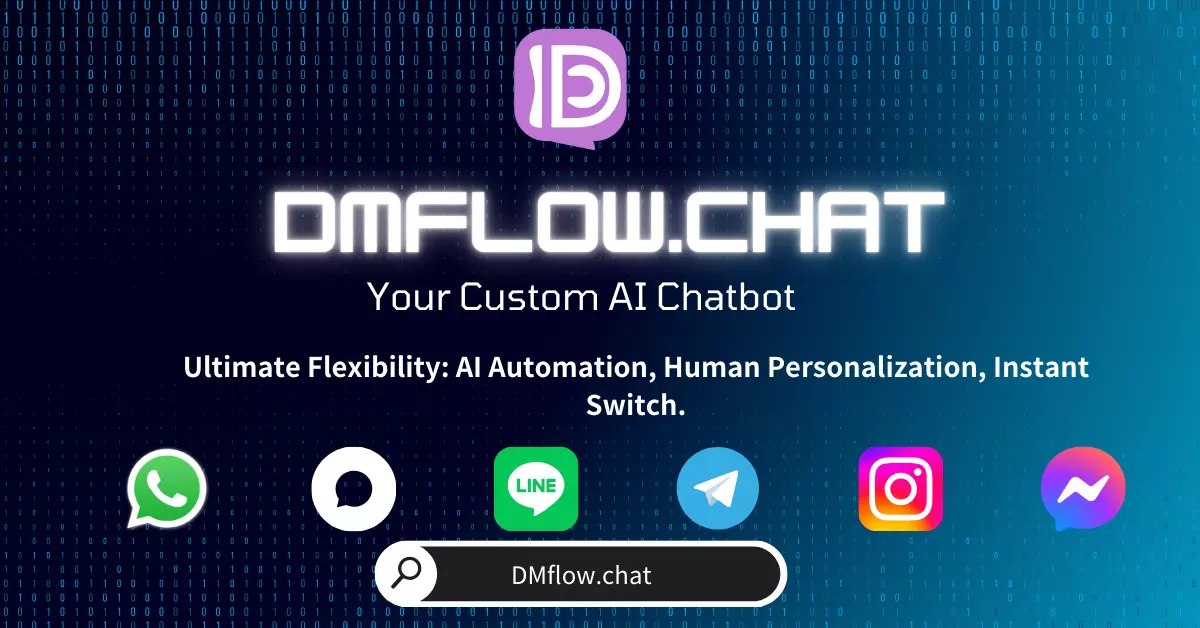Claude’s Ultimate Power Move! Build Your Own AI App Just by Talking—No Coding Required
Anthropic has launched a revolutionary new feature called “Artifacts” that enables its AI assistant, Claude, to not only chat but also help you build interactive applications. Whether it’s games, learning tools, or data analysis—you just have to speak your idea aloud. So, how does it work? And how might it change the way we interact with AI? Let’s take a look.
Have you ever imagined creating an app could be as easy as chatting with a friend? No need to know complex programming languages or worry about setting up servers. Sounds like something out of a sci-fi movie, right? Well, the future has quietly arrived.
Anthropic, a rising star in the generative AI space, recently introduced an impressive new feature called Artifacts for their AI assistant, Claude. In a nutshell, it allows any user to create interactive AI-powered apps simply by having a conversation with Claude.
Yes, you heard that right. Just describe what you want, and Claude will write the code and turn your idea into a fully functional app. This marks a major leap in AI-powered development and brings us closer to a world where everyone can be a creator.
So How Does This Actually Work? It Sounds a Bit Magical
It does sound a little unbelievable. The core concept behind Artifacts is that Claude’s outputs are no longer limited to text or images—they’re now living, interactive objects.
Originally released in June last year and fully rolled out by August, the feature allowed users to view Claude’s generated code, charts, or documents in a side window during chats. These outputs were saved as standalone “artifacts” that you could return to, reuse, or modify across sessions.
This latest update takes things even further. Anthropic now provides a dedicated dashboard for managing your Artifacts—just like managing apps on your phone. You can organize, tweak, and even share them with a single click.
What Does This Mean for Developers and Everyday Users?
What’s most exciting about this update is how it solves real pain points for both developers and creators.
Imagine you’ve made a fantastic AI-powered tool and want to share it with the world. In the past, you’d have to deal with:
- Server costs: The more users you get, the more it costs you.
- API key headaches: Figuring out how to safely give others access to AI services.
- Deployment woes: Turning raw code into a public app can be a painful, multi-step process.
With Claude’s Artifacts feature, all of that goes away:
- Users log in with their own accounts: When people use your app, it runs on their own Claude accounts, and the API usage counts against their quota—not yours.
- You pay nothing: Even if your app goes viral, you don’t pay a dime.
- No API key management required: Everything works without needing to deal with complicated access controls.
Claude writes the complex AI-powered code for you. You can inspect it, edit it, and share it freely. Development becomes incredibly streamlined—all you have to focus on is bringing your ideas to life.
So What Cool Stuff Are People Building with It?
Curious how people are using this? Anthropic has shared some creative use cases from early adopters, and they’re pretty amazing:
- Memory-enabled AI games: NPCs that remember past conversations and react differently based on your choices.
- Personalized learning tools: Smart tutors that adjust content based on the user’s level and learning style.
- Data analysis tools: Upload a CSV file, ask questions in plain English, and get insights instantly.
- All-purpose writing assistants: From scripts and ad copy to technical documents—Claude’s got your back.
- Automated workflows: Create multi-step task runners that Claude can execute all on its own.
Anthropic even showcased examples like a programmable drum machine, a first-person forest exploration game, and a brick-breaker-style side-scroller.
It’s clear that Anthropic aims to build an ecosystem similar to the App Store—one where users can share, collaborate, and co-create in a thriving AI-powered platform. Best of all, whether you’re on the free, Pro, or Max plan, as long as you have a Claude account, you can use and build with these apps.
I Want to Try It! How Do I Get Started?
Excited? Getting started is super easy.
Just open the Claude app, enable the interactive feature, and begin describing what you want to create. Claude will start writing code immediately.
If anything goes wrong or you want changes, just tell Claude. It’ll debug and refine based on your feedback. Once you’re satisfied, you can generate a shareable link—no deployment steps needed. Your friends can use your app right away.
From prompt engineering to error handling, Claude takes care of the technical details. All you need to do is unleash your creativity.
Of Course, It’s Not Perfect Yet
It’s worth noting that Artifacts is still in beta, and there are a few limitations:
- No external API support: You can’t yet pull data from other services.
- No persistent storage: Apps don’t have long-term memory yet.
- Text-based only: The feature currently focuses on text-generation interactions.
Despite these limitations, Artifacts opens up a whole new world of AI possibilities. It lowers the barrier to entry, enabling even non-technical users to create. And with collaboration and sharing at its core, it’s forming a promising new developer community.
As the platform evolves, we can expect even more imaginative, powerful applications that reshape how we interact with the digital world. So—are you ready to build the next viral app, just by talking?