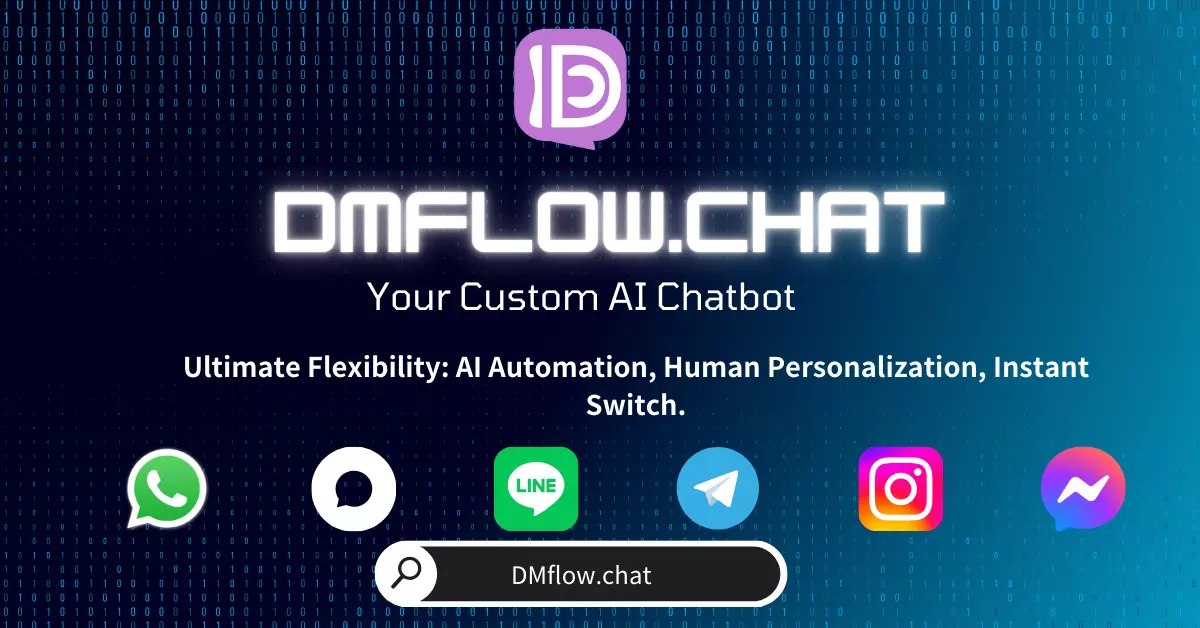Claude AI Web Search Feature Goes Live for Free Users! Your AI Assistant Just Leveled Up
Claude, the AI assistant developed by Anthropic, is making waves again! The web search feature, previously available only to paid users, is now open to everyone—even free users! This means Claude is no longer just a “well-read” AI—it can now access real-time information from the web. Whether you’re analyzing market trends, looking up academic papers, or just comparing products, Claude has you covered. Curious how to enable this powerful new feature? Or how it might change your interactions with AI? Read on!
You may remember our earlier article on the major Claude AI update: real-time web search functionality—well, it’s now available to everyone for free. Have you ever been frustrated when your AI assistant responds with, “Hmm… I might not have that information”? In today’s fast-changing digital world, even the most up-to-date AI models can lag behind. But that’s all about to change, thanks to this major Claude AI upgrade!
Recently, Anthropic announced that Claude’s web search feature is now officially available to all free users. Yes, you heard that right—all free users! What was once a privilege for U.S. paying subscribers is now available globally, enabling every Claude user to instantly access the latest information from across the internet.
Imagine this: you’re struggling to finalize your next-quarter sales strategy and need the latest market insights and consumer trends. Or maybe you’re a diligent researcher hunting down the latest academic breakthroughs. In the past, you’d have to toggle between your AI assistant and a search engine—tedious and time-consuming.
Now, with Claude’s web search capability, everything is simplified. Claude can fetch real-time data directly from the web—whether it’s industry trends, market dynamics, academic papers, or even (jokingly) today’s lunch deals. Even better, Claude includes inline citations. That means it tells you where its info comes from, so you can easily verify sources and ensure reliability—crucial in today’s era of information overload.
How to Activate Claude’s Web Search Power? Super Easy—Just One Click!
You might think such a powerful feature must be tricky to enable. Nope—Anthropic kept it incredibly user-friendly.
According to the official instructions, here’s all you need to do:
- Log in to your Claude account.
- Go to your profile settings and locate the “Web Search” option.
- Flip the switch to turn it on.
That’s it! Once enabled, when you’re interacting with Claude 3.7 Sonnet (the model currently supporting this feature), it will automatically perform web searches when your query needs real-time info. Of course, if you want it to search explicitly, just say so in your prompt—use phrases like “search the web” or “use web search.”
The Secret Sauce Behind It: Brave Search for Better Transparency
Did you know Claude’s real-time and reliable search results are powered by a strong backend partner—Brave Search? Anthropic teamed up with Brave Search to ensure transparency and trustworthiness in the results. Brave Search is known for prioritizing user privacy and transparency, making it the perfect match for Claude’s responsible AI vision.
A Major Leap Toward AI for Everyone—Competition Heats Up
This free rollout of Claude’s web search isn’t just a feature release—it’s a strategic move. Industry insiders see this as a key step in Anthropic’s battle against heavyweight competitors like OpenAI’s ChatGPT and Google’s Gemini.
Think about it: when even free users can access powerful real-time information, Claude becomes far more attractive in the market. It’s also a strong statement from Anthropic, reaffirming their commitment to AI accessibility and inclusivity—bringing top-tier AI capabilities to more people.
Looking ahead, we can expect Anthropic to keep optimizing Claude’s search capabilities and expand language support—making the AI experience even smarter and more convenient for users worldwide.
FAQ – What You Might Still Wonder About Claude’s Web Search
Q1: Do I need to pay to use Claude’s web search?
A1: No! The good news is that Claude’s web search feature is now available for all free users.
Q2: Is it complicated to enable the web search feature?
A2: Not at all! Just log in to your Claude account, go to profile settings, and turn on the “Web Search” toggle.
Q3: Are Claude’s search results trustworthy? Will it show sources?
A3: Claude provides inline citations for every answer sourced from the web, so you can easily check and verify the information. The search results are powered by Brave Search.
Q4: What scenarios is this feature useful for?
A4: Many! Sales teams can analyze customer trends, researchers can access the latest publications, and consumers can compare product info—all in real time. If your task needs fresh data, this feature shines.
Q5: What does this update mean for the AI market?
A5: It’s a significant move to strengthen Claude’s competitiveness against rivals like ChatGPT and Gemini. At the same time, it lowers the barrier for users to access powerful AI, promoting wider AI adoption.