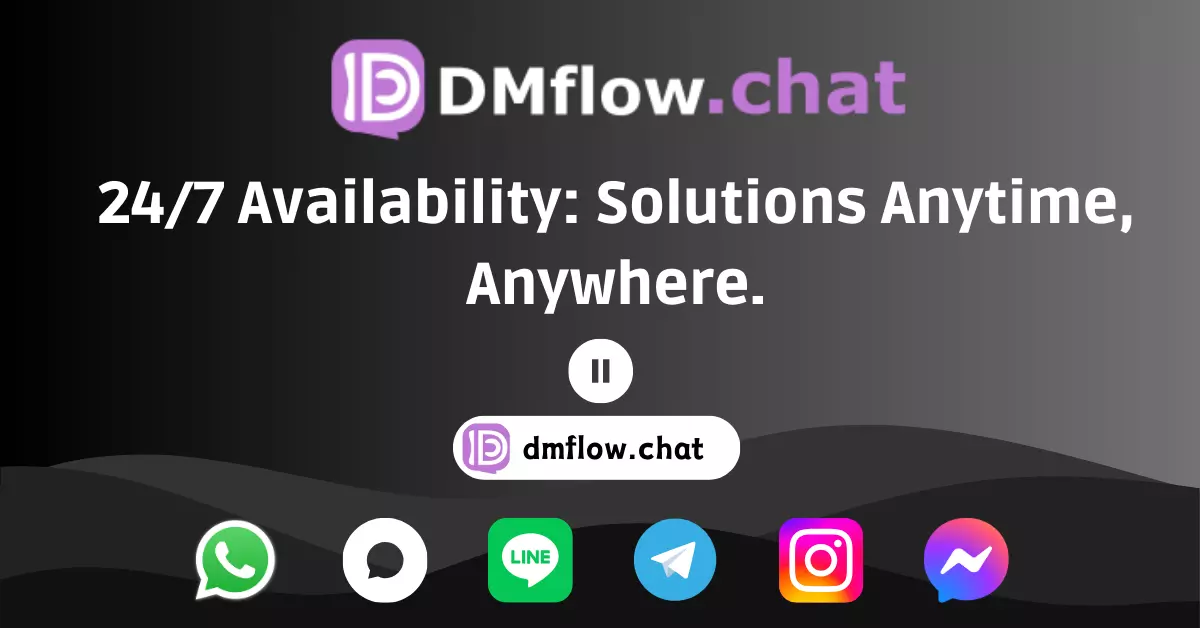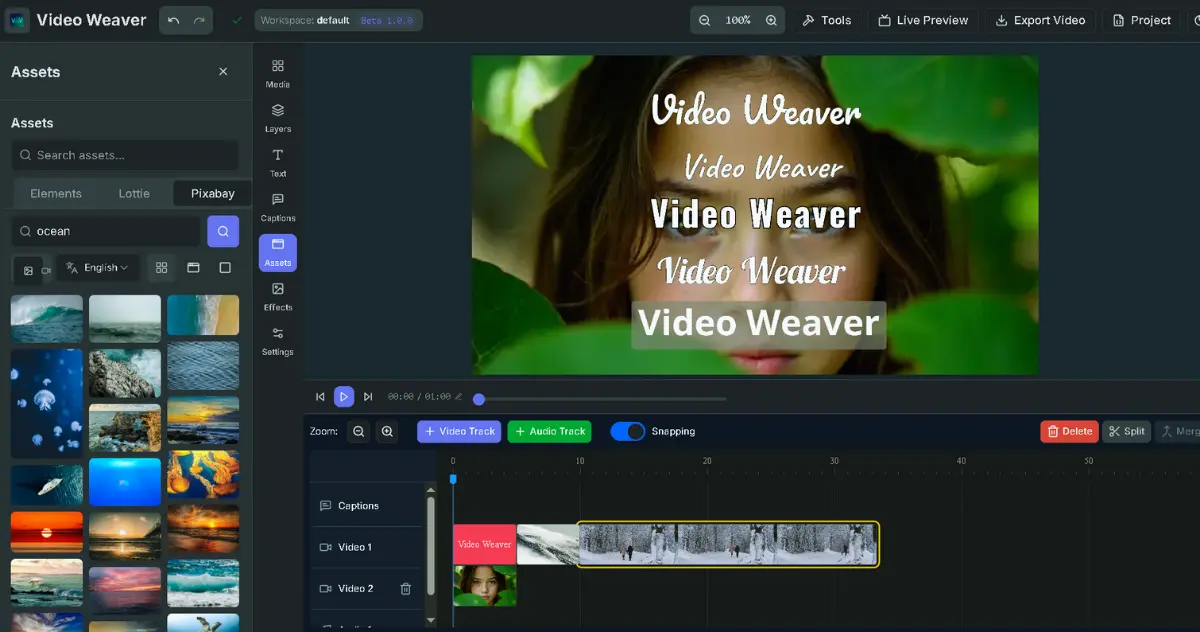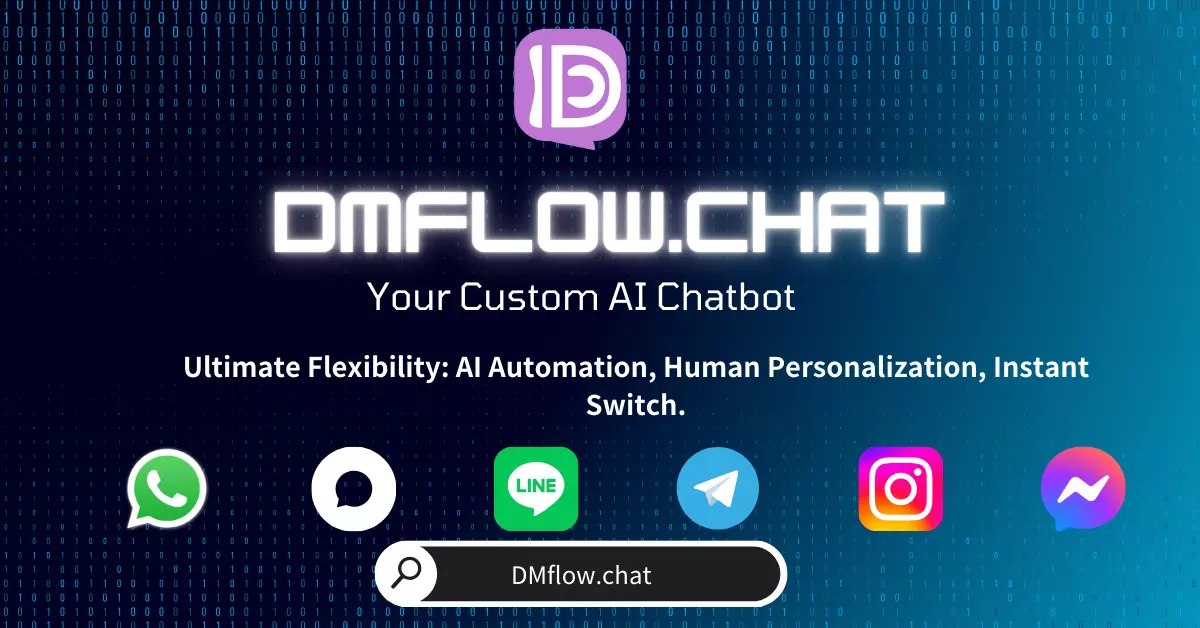Claude's Major Update: AI Now Directly Generates Word, PPT, and Excel Files!
Anthropic’s AI assistant, Claude, has launched a groundbreaking new feature that allows users to create and edit files in various formats, including Excel, Word, PowerPoint, and PDF, directly through conversation. This update revolutionizes AI collaboration, shortening tedious data processing and document creation workflows into a few minutes of dialogue, significantly boosting productivity.
Imagine no longer being buried in complex data and tedious paperwork. Simply upload your raw data, describe your needs to an AI, and within minutes, a professional analysis report, a polished presentation, or a fully functional spreadsheet appears before you. This isn’t the future; it’s a new feature already available in Anthropic’s AI assistant, Claude.
Previously, interactions with AI were mostly limited to text-based Q&A. But now, Claude takes this interaction to a whole new level. Users can directly command Claude to process data, create charts, and generate ready-to-use files on the official website Claude.ai and its desktop application.
This means Claude has transformed from a smart “consultant” into a hands-on “collaborator.”
Your Workflow, Completely Transformed
How powerful is this new feature? Whether you’re starting from scratch, analyzing uploaded data, or converting files between formats, Claude handles it with ease.
Here’s how you can use it:
- Turn messy data into sharp insights: You can give Claude raw data, and it will automatically clean it, perform statistical analysis, create visualizations, and provide clear explanations of what the data truly means.
- Effortlessly create complex spreadsheets: Need a financial model with scenario analysis? A project tracker with an automated dashboard? Or a budget template with variance calculations? Just tell Claude your requirements, and it can build an Excel file complete with formulas and multiple worksheets.
- Seamless cross-format work: Upload a PDF research report, and Claude can directly generate a PowerPoint presentation with clear key points. Share meeting minutes, and it can organize them into a neatly formatted Word document. You can even upload a pile of invoices and have it create an Excel ledger with calculation functions.
Tasks that used to take hours or even days, requiring specific programming or data analysis skills, can now be completed with just a few sentences in a conversation with Claude.
What’s the Technology Behind It?
How is all this possible? Anthropic has built a dedicated “virtual computer” for Claude.
This secure, private computing environment allows Claude to execute code to handle your requests. In simple terms, when you give a command, Claude writes and runs programs in this environment to generate the files and analysis you need. The environment comes with development tools like Python and Node.js, but to ensure security, internet access is strictly limited to a whitelist.
This design makes Claude more than just a language model; it’s an AI collaborator with powerful execution capabilities. You provide the ideas and strategy, and Claude handles all the technical execution behind the scenes, significantly shortening the distance from “idea” to “result.”
How to Get Started? Four Simple Steps
Want to experience this powerful new feature right away? The process is very simple:
- Enable the feature: Go to “Settings” > “Features” > “Experimental” and turn on the “Upgraded file creation and analysis” option.
- Upload or describe: Upload the files you need to process or simply describe your needs in the chatbox.
- Guide through conversation: Use chat to guide Claude step-by-step to complete your task.
- Download or save: Once finished, you can download the file directly or save it to your Google Drive.
It’s recommended to start with simple tasks, like cleaning data or creating a simple report. As you become more familiar with how Claude works, you can tackle more complex projects, such as building financial models or conducting in-depth market analysis.
Security Reminder
It’s worth noting that this feature allows Claude to access the internet to create and analyze files. Although it operates in a restricted environment, users should remain vigilant when handling sensitive data and closely monitor the conversation process to ensure data security.
In conclusion, Claude’s file editing feature is more than just a technical update; it heralds the future of human-AI collaboration. Complex tasks that were once out of reach can now be accomplished through simple conversation, allowing everyone to focus more of their energy on creativity and decision-making.