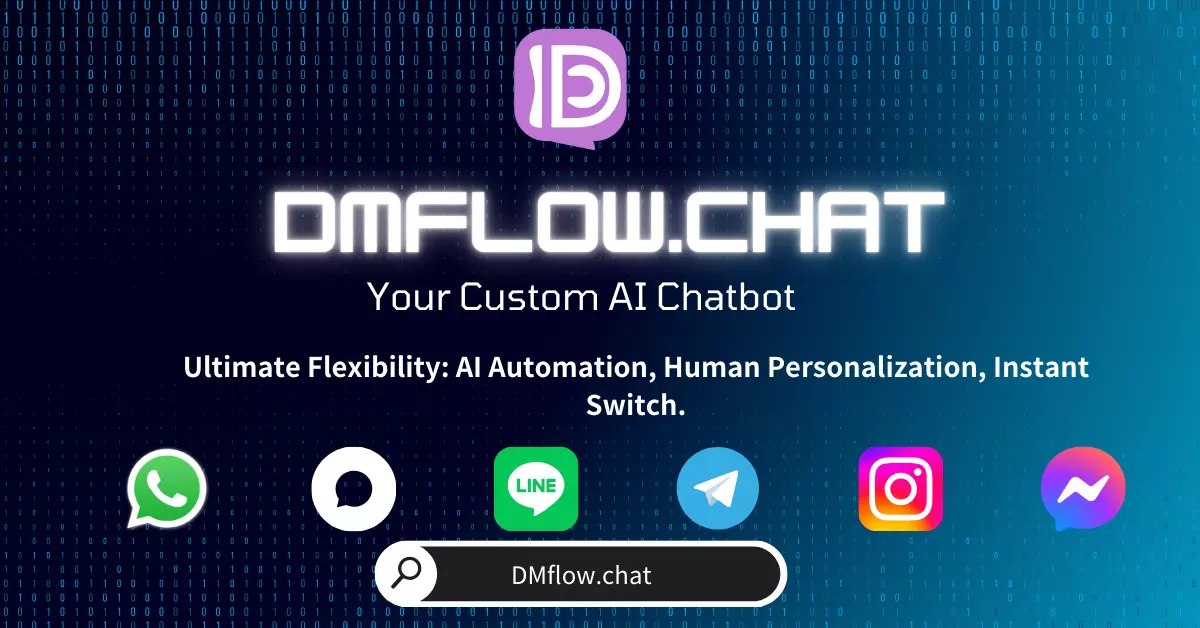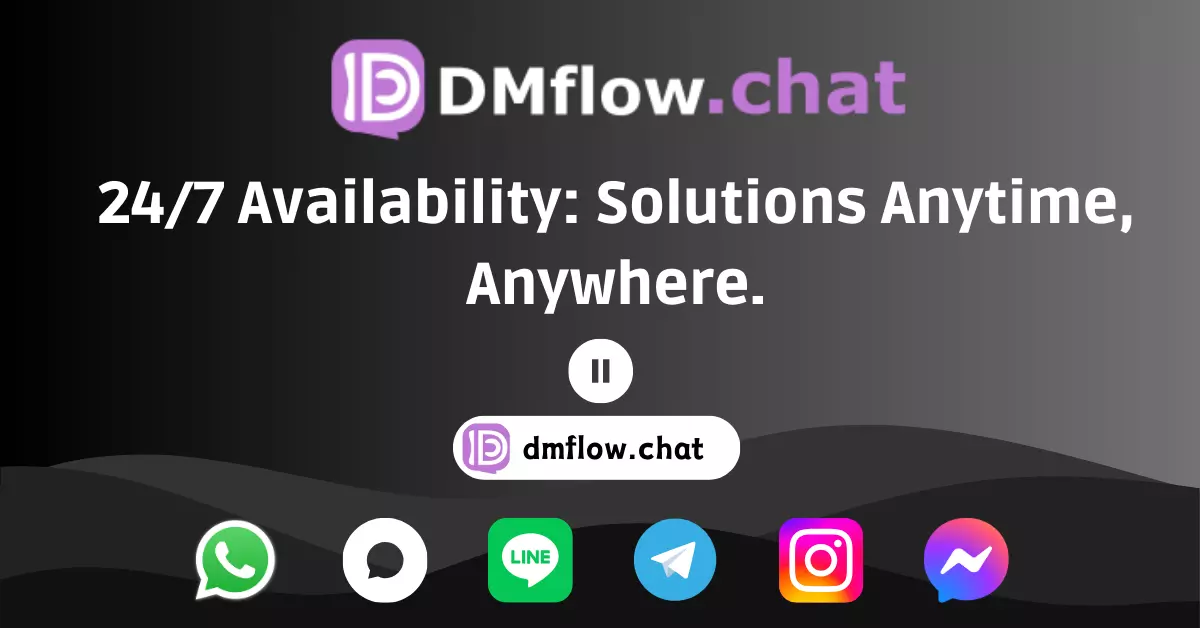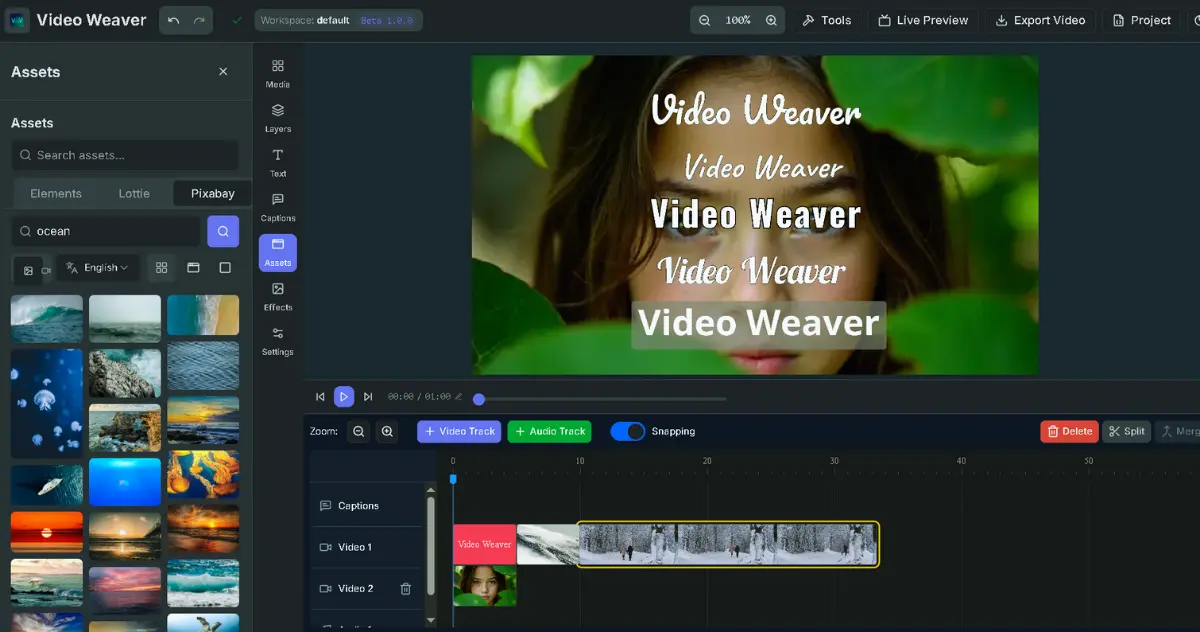The Ultimate Guide to Building Tools for AI Agents: Letting Claude Optimize Itself
The power of an AI agent depends on the tools we give it. This article reveals how to build high-quality tools for AI and shares a revolutionary method: using Claude to automatically optimize its own tools, thereby significantly improving performance. This is a complete practical guide from prototyping, evaluation, to optimization.
Have you ever thought about it? Even the smartest AI Agent, without the right tools, is like a master craftsman with only a dull hammer. Its potential will be greatly diminished. The performance of an AI agent is inextricably linked to the tools we give it.
The question is, how do you create tools that AI can truly use smoothly and without errors? This is a completely different mindset from writing programs for other systems or developers in the past.
This article will take you deep into how Anthropic’s experts solve this problem. We will share a complete process from scratch: from quickly building tool prototypes, conducting comprehensive evaluations, to the final—and coolest—part: letting the AI agent (like Claude) get involved and help us optimize the very tools it uses. Ready? Let’s see how to unlock the true potential of AI agents.
Why Designing Tools for AI is a New Discipline
In traditional software development, we mostly deal with “deterministic systems.” You call a function getWeather("NYC"), and it will fetch the weather for New York City. The behavior is the same every time, and the result is completely predictable.
However, AI agents are “non-deterministic systems.” When a user asks, “Should I bring an umbrella today?”, the AI might call a weather tool, answer based on its general knowledge, or even ask you for the location. Sometimes, it might hallucinate or completely misunderstand how to use the tool.
This means we can no longer use the mindset of writing APIs for other engineers to build AI tools. We are designing software for a “user” full of uncertainty. Our ultimate goal is to increase the “surface area” where the AI agent can effectively solve tasks, allowing it to handle a wide variety of real-world problems with ease.
Interestingly, experience tells us that the tools that feel most “natural” and intuitive to AI are often surprisingly easy for humans to understand as well.
The Three-Part Practical Guide to Developing Efficient AI Tools
Creating excellent AI tools is not something that can be done overnight. It is a cyclical process that requires repeated experimentation, evaluation, and improvement. Here are the three most effective steps we have verified.
Step 1: Rapidly Build and Test Prototypes
Initially, it’s hard to predict which tools AI will find useful and which it won’t. So, the best approach is to “get your hands dirty.” Don’t overthink it; just quickly build a tool prototype.
If you are using Claude Code, you can even have it write the initial version of the tool for you “in one go.” At this point, remember to provide it with the necessary API, library, or SDK documentation (like the MCP SDK documentation), which will help it do a better job.
Next, package your tool in a local Model Context Protocol (MCP) server or a Desktop Extension (DXT). This way, you can connect and test these tools directly in the Claude Code or Claude desktop application.
Don’t forget to test it yourself, get a “feel” for the tool, and collect feedback from early users. This will help you build an intuition for the use cases.
Step 2: Establish a Comprehensive and Realistic Evaluation Process
Prototyping is just the beginning. Next, you need to use data to measure how effectively Claude uses your tools. This step is the core of the entire process.
You need to generate a large number of evaluation tasks based on real-world use cases. We strongly recommend avoiding overly simplistic or superficial “sandbox” environments, as they cannot truly test your tools. A good evaluation task may require the AI to call multiple tools in succession, even dozens of times, to complete.
Look at the difference between weak and strong tasks:
Weaker task examples:
- Schedule a meeting with
[email protected]for next week. - Search for payment records for
customer_id=9182.
- Schedule a meeting with
Stronger task examples:
- Schedule a meeting with Jane for next week to discuss the latest Acme Corp project. Please attach the notes from our last project meeting and book a conference room.
- Customer ID 9182 reported being charged three times. Please find all relevant log records and determine if other customers were also affected.
Each evaluation task should have a verifiable result. You can use an LLM API to perform large-scale evaluations programmatically. During the evaluation process, in addition to the final accuracy, you should also collect other metrics, such as: total task time, total number of tool calls, token consumption, and the number of tool errors. This data can reveal the AI’s workflow and identify opportunities for integration or optimization.
Step 3: Collaborate with AI to Analyze and Optimize
Now comes the most magical part. The AI agent itself is your most powerful partner, helping you identify various problems with your tools—from contradictory tool descriptions and inefficient implementations to confusing tool structures.
Carefully observe where the AI gets stuck or confused. Read the AI’s “Chain-of-Thought” and feedback during the evaluation process to find the rough spots. Sometimes, a large number of redundant tool calls may indicate that your pagination or token limit parameters need adjustment; frequent parameter errors may mean your tool descriptions or examples are not clear enough.
You can even go a step further: directly copy and paste the complete script generated during the evaluation process (including the AI’s thoughts, tool calls, and return results) to Claude Code. Claude is an expert at analyzing these scripts. It can refactor a large number of tools at once, ensuring that the implementation and description of the tools remain consistent when new changes are introduced.
This iterative process of “collaborating with AI” is the secret weapon for improving tool performance.
The Five Golden Rules for Mastering AI Tool Design
After countless optimization cycles, we have summarized five key principles for building efficient tools.
Rule 1: Less is More, Choose the Right Tools, Not More Tools
More tools are not always better. A common mistake is for developers to simply wrap existing software functions or API endpoints into tools on a one-to-one basis, without considering whether this is suitable for AI.
AI agents and traditional software have different “affordances,” which are their unique ways of perceiving and interacting with tools. The “context” of a large language model (LLM) is limited, but computer memory is cheap. Imagine if a tool returned all the contacts in an address book at once. The AI would have to read them word for word, which would seriously waste its precious context space. A more natural and efficient approach is to provide a search_contacts tool instead of a list_contacts tool.
You should focus on building a small number of tools targeted at high-impact workflows. Good tools can integrate multiple operational steps.
- For example: Instead of providing
list_users,list_events, andcreate_eventas three separate tools, integrate them into a singleschedule_eventtool that automatically finds available slots and schedules the event. - Another example: Instead of providing
get_customer_by_id,list_transactions, andlist_notes, create aget_customer_contexttool that consolidates all relevant and up-to-date customer information at once.
Rule 2: Use “Namespacing” to Create Clear Boundaries for Tools
Your AI agent may be exposed to dozens of MCP servers and hundreds of different tools in the future. When tool functions overlap or their purposes are ambiguous, the AI can easily get confused.
Namespacing, which is grouping related tools under a common prefix, is a very effective method. For example, naming tools asana_search, jira_search, or asana_projects_search, asana_users_search can help the AI choose the right tool from the start. This not only reduces the number of tools loaded into the AI’s context but also shifts some of the computational burden from the AI to the tools themselves, thereby reducing the risk of errors.
Rule 3: Return Meaningful Context, Not Useless Information
Similarly, the implementation of a tool should only return “high-signal” information. Prioritize context-relevant content over technical details.
AI is much more successful at processing natural language names, terms, or identifiers than mysterious UUIDs or technical IDs. We found that simply converting a long alphanumeric UUID into a semantic, interpretable text can significantly improve Claude’s accuracy in retrieval tasks and reduce hallucinations.
In some cases, you can provide flexibility. For example, through a response_format parameter, you can allow the AI to choose to receive a concise or detailed response. The concise mode returns only the core content, while the detailed mode includes various IDs for subsequent tool calls.
Rule 4: Optimize Token Efficiency, Every Drop of “Context” is Precious
The quality of the context is important, but so is the quantity. Since the AI’s context length is limited, we must use every inch of space efficiently.
It is recommended to implement mechanisms such as pagination, range selection, filtering, or truncation for any tool that may return a large amount of content. If you choose to truncate the response, be sure to provide useful instructions to guide the AI to adopt a more token-efficient strategy, such as performing multiple small, precise searches instead of one large, vague search.
In addition, when a tool call fails, return clear, specific, and actionable suggestions for improvement, not a bunch of incomprehensible error codes or trace logs. A good error message can guide the AI to self-correct.
Rule 5: The Last Mile of Prompt Engineering: Carefully Craft Tool Descriptions
This is one of the most effective ways to improve tool performance: Prompt-engineering your tool descriptions. Because these descriptions are loaded into the AI’s context, they directly affect its behavior.
When writing tool descriptions, imagine you are introducing the tool to a new colleague. How would you explain its purpose? The background knowledge you might take for granted—specific query formats, definitions of technical terms, relationships between resources—should all be explicitly written out.
Pay special attention to naming input parameters unambiguously. For example, using user_id is much clearer than simply using user, which can effectively avoid ambiguity. Even minor adjustments to tool descriptions can bring huge performance improvements and significantly reduce error rates.
Looking to the Future: Evolving with AI
To build efficient tools for AI agents, we must adjust our software development mindset from a predictable, deterministic model to a new model that embraces uncertainty.
Through the iterative, evaluation-driven process described in this article, we have discovered common patterns for successful tools: effective tools are goal-oriented, clearly defined, use AI context wisely, and allow AI to intuitively solve real-world problems.
In the future, the mechanisms by which AI interacts with the world will continue to evolve. But no matter how the technology changes, this systematic, data-driven approach to tool optimization will ensure that the tools we build can grow in sync with increasingly powerful AI agents.
Frequently Asked Questions (FAQ)
Q1: What is the most common mistake developers make when building tools for AI?
A: The most common mistake is to directly wrap existing APIs or software functions into tools on a one-to-one basis without considering the non-deterministic nature and limited context of AI agents. This often results in tools that are difficult for the AI to understand and use, leading to poor performance. The correct approach is to tailor tools for specific workflows, even integrating multiple steps into a single tool.
Q2: Can I really use one AI (like Claude Code) to help me build and fix tools for another AI?
A: Absolutely, and this is a workflow we strongly recommend. You can provide the evaluation script, including the AI’s thought process, tool calls, and results, directly to Claude Code. It is very good at analyzing these interaction records, identifying problems, and automatically refactoring and optimizing the tool’s code and description. This is an extremely efficient optimization cycle.
Q3: What is the MCP server mentioned in the article? What is its purpose?
A: The MCP (Model Context Protocol) server is a local server where you can package your self-developed tools. Its main purpose is to allow you to easily connect your tools to the Claude Code or Claude desktop application for real-time testing and debugging in a local environment. It is an indispensable part of the development process.
Q4: Are the name and description of a tool really that important?
A: Extremely important. You can think of them as part of the “prompt” given to the AI. The tool’s name and description are loaded into the AI’s context and directly affect how it understands and uses the tool. A clear, accurate, and unambiguous name and description can significantly reduce the AI’s error rate and is one of the most high-leverage ways to improve tool performance.
For more technical details, you can check out the official Anthropic publication.