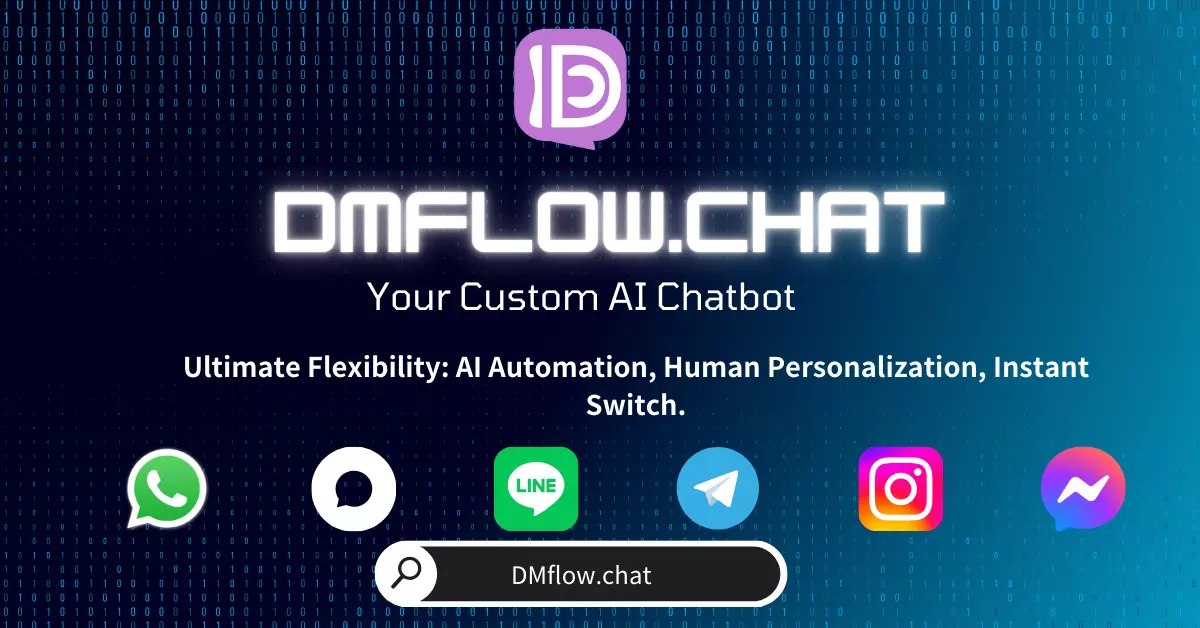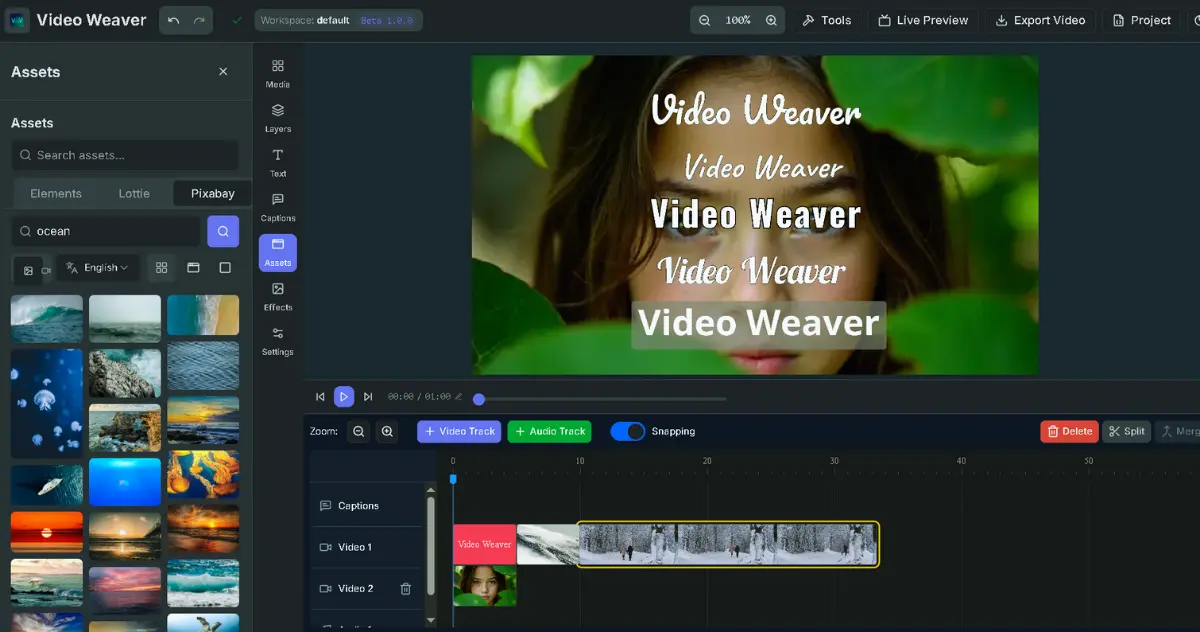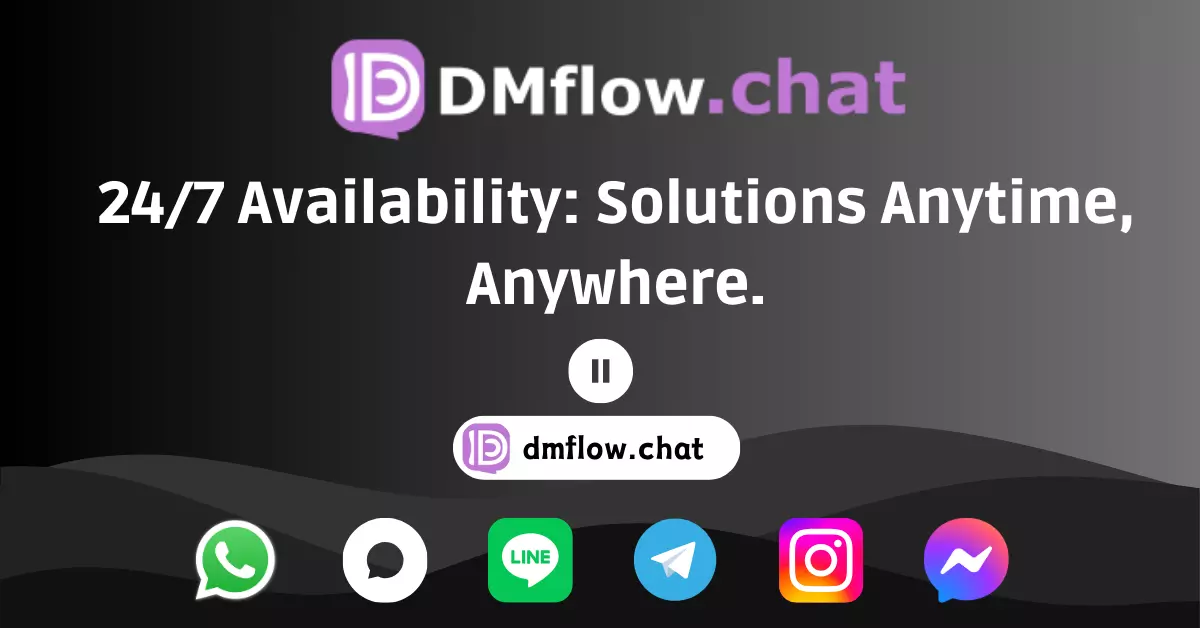Apple’s New Speech API Test: 55% Faster Than OpenAI Whisper, But Is Accuracy Its Achilles’ Heel?
At WWDC 2025, Apple unveiled its brand-new Speech API, which proved to be 55% faster than OpenAI Whisper in transcription speed! This article dives into the advantages of on-device processing and the privacy benefits, while also addressing concerns about accuracy. Is it worth developers’ time? Find out here!
Apple’s WWDC always brings surprises, and in 2025, a seemingly low-key update may be a game changer: the all-new Speech API. With two key modules—SpeechAnalyzer and SpeechTranscriber—Apple aims to provide a faster, safer, and more flexible speech transcription solution.
You might already be using it without realizing it, as Apple has integrated this technology into native apps like Notes, Voice Memos, and Journal. But is it really that impressive? Can it deliver on speed, privacy, and accuracy? Let’s take a closer look and find out if it’s a revolutionary leap—or just good marketing.
Speed Rules: How Apple’s API Outpaces the Competition
Let’s look at the numbers. According to tech media reports, a tool built using Apple’s new API, called “Yap,” was used to transcribe a 34-minute 4K video file weighing in at 7GB.
The result? Only 45 seconds.
Yes, you read that right—45 seconds. For comparison, OpenAI Whisper, using MacWhisper V3 Turbo, took 101 seconds to complete the same task. That makes Apple’s API 55% faster. For creators and developers processing large audio files, this is game-changing. Imagine swapping out a coffee break wait for a quick tea brew instead.
Your Secrets Stay Yours: The Privacy Promise of On-Device Processing
So how did Apple achieve such speed? The key is in the processing method: completely on-device.
And that really, really matters.
Traditionally, many speech transcription services (including cloud-based AI options) require uploading your audio to remote servers. That not only depends on internet speed but also means your potentially sensitive voice data—meeting details, private conversations, or creative ideas—leaves your device.
Apple flips the script. All transcription and analysis happen locally on your iPhone, iPad, or Mac. This delivers two clear benefits:
- Blazing fast performance: No uploading/downloading delays means minimal latency.
- Rock-solid privacy: Your voice stays on your device, untouched by Apple. This aligns with Apple’s long-standing privacy-first stance and is a huge win for security-conscious users.
Fast Doesn’t Mean Flawless: Accuracy Is the Trade-off
So far, so good. But here’s the caveat: speed and privacy are great—but what if the transcription isn’t accurate?
That’s currently Apple’s biggest challenge: accuracy.
According to early developer and user feedback, the new API struggles with certain proper nouns. For example, terms like “AppStories” are sometimes misrecognized. It also seems less consistent than OpenAI Whisper when dealing with varied accents or background noise.
This is a classic trade-off. Whisper, trained on massive datasets, excels at context and accent handling. Apple, by contrast, opted for a lightweight, on-device model—sacrificing some precision for speed and privacy.
So, if you’re creating legal or medical transcripts where precision is critical, caution is advised. But for day-to-day meeting notes, interview drafts, or subtitle generation, the efficiency might outweigh occasional manual corrections.
More Than Just Transcription: Ecosystem Integration & Developer Experience
Apple clearly envisions more than just a transcription tool. By deeply integrating Speech API into its ecosystem, it’s building a more seamless smart experience.
- System-wide usage: You’ll now see live captions in Podcasts or auto-generated text in Voice Memos—thanks to the API.
- Apple Intelligence integration: In the future, it could work with Apple Intelligence to do things like “summarize the key points of this call.”
- Developer-friendly: Apple offers a clean, easy-to-use API. With Swift, developers can quickly integrate speech transcription, lowering development friction.
The Other Half: Apple’s Awkward TTS (Text-to-Speech) Lag
Interestingly, while Apple has made strides in speech-to-text, its text-to-speech (TTS) feels left behind.
Many users on forums have complained that Apple’s TTS voices (like Siri’s) still sound robotic compared to the natural tones offered by Google and others. It’s a sign Apple’s voice tech efforts may be somewhat lopsided.
Summary: Apple’s Speech Strategy—A Double-Edged Sword
All in all, Apple’s new Speech API is an exciting upgrade. Think of it like a high-performance sports car: unmatched speed, top-tier privacy, but still needing tuning in accuracy on rough terrain (like complex accents or technical terms).
It’s a double-edged sword:
- Pros: Super fast, unbeatable privacy, seamless system integration.
- Challenges: Accuracy dips with proper nouns and accents; TTS lags behind competitors.
For everyday users, it’s a handy built-in feature. For developers and creators, it’s a secure and efficient solution—especially in use cases where speed and privacy are non-negotiable. Apple’s bold step toward “on-device-first” and “privacy by design” is commendable—even if it means compromising a bit on perfection. With time, we hope Apple will close the accuracy gap and make this tech bulletproof.
Frequently Asked Questions (FAQ)
Q1: Is Apple’s new Speech API really faster than OpenAI Whisper?
Yes. In benchmark tests, Apple’s new API transcribed a 34-minute 4K video in just 45 seconds, compared to 101 seconds for OpenAI Whisper. That’s about 55% faster, thanks to on-device processing.
Q2: Is Apple’s speech transcription secure? Will my data be uploaded?
It’s very secure. Apple’s API uses entirely on-device processing, meaning your voice data never leaves your iPhone, iPad, or Mac. Nothing is uploaded to the cloud, offering maximum privacy.
Q3: How accurate is it? Is it suitable for professional use?
Accuracy is currently a trade-off. For general use—like meeting notes, interviews, or subtitles—it’s very effective. However, for high-stakes use in legal or medical fields, the API can struggle with proper nouns or strong accents. Manual proofreading may still be needed.
Q4: Can developers easily use the new API?
Absolutely. Apple offers a straightforward API based on Swift, with detailed developer documentation. Many developers report low integration friction and quick deployment.